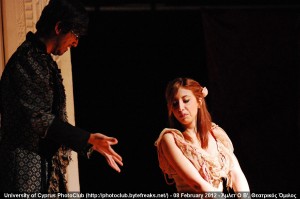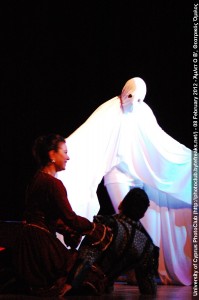Ubuntu Linux: How to register machine IPs and domain name to web-server using php
First of all you will need a page the will keep record of the registrations.
To do the paste the following code in a *.php file on a php-enabled webserver:
<html>
<body>
<?php
if (isset($_GET["ip"]) && isset($_GET["name"]))
{
echo "Current Time " . gmdate("d/m/Y H:i:s e", $_SERVER['REQUEST_TIME']) . " IP " . $_GET["ip"] . " Hostname " . $_GET["name"] . "!<br/>";
$file=fopen("cookies.txt","a") or $file=fopen("log.txt","x");
fwrite($file,"Time " . gmdate("d/m/Y H:i:s e", $_SERVER['REQUEST_TIME']) . " IP " . $_GET["ip"] . " Hostname " . $_GET["name"] . "\n" );
fclose($file);
}
else
{
echo "Welcome Murloc!<br />";
echo "Following the SSH Login Log File:<br /><br />";
$file=fopen("log.txt","r") or $file=fopen("cookies.txt","x");
while(!feof($file))
{
echo fgets($file). "<br />";
}
fclose($file);
echo "Your IP is ".$_SERVER['REMOTE_ADDR']. "<br />Current Time " . gmdate("d/m/Y H:i:s e", $_SERVER['REQUEST_TIME']) . "<br /><br />";
echo "Bye Bye Bob<br />";
}
?>
</body>
</html>
The above php script will store your IP and Hostname if you provide them on the URL along with the time that the event happened and if you do not then it will list the registered IPs.
NOTE:Not sure how safe this code is
In order to invoke it / send you IP and hostname, issue form bash the following:
IPs=`ifconfig | grep 'inet addr:'| grep -v '127.0.0.1' | cut -d: -f2 | awk '{ print $1}'`
wget "http://www.example.com/ip.php?ip=$IPs&name=$HOSTNAME" -o /dev/null