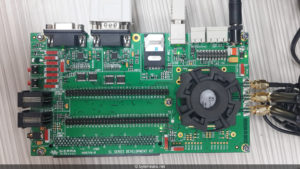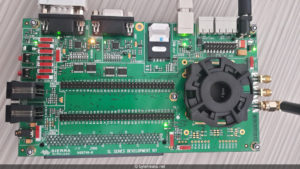Using Sierra Wireless SL Series Development Kit on Windows 10
We got our hands on a SL Series Development Kit by Sierra Wireless.
Inside there was a USB with a couple of manuals and an installation package named Open_AT_Application_Framework_v2-51_Full_Installer.zip.
We installed the software, which included the USB drivers and an IDE based on eclipse named Developer Studio.
The version of Developer Studio was 2.3.2 and we installed it on Windows 10.
After the installation was complete, we did a check for updated as well.
When we tried to connect to the device from the Target Management perspective, we could not connect to the COM1 port on the computer as it was not visible at all in the Devices List.
Later, we found that there were newer versions of the tool online (version 3 and version 4). So we downloaded the version 3 from this link that we found on this page on the line
“Please use the provided installer for Open AT Application Framework“.
Installing this version solved our problem, as we were able to connect to the device and load custom applications to it.
The version that worked for us was 3.6.0.
Note: We did not find a version 4 for Open AT Application Framework and that is why we used version 3.