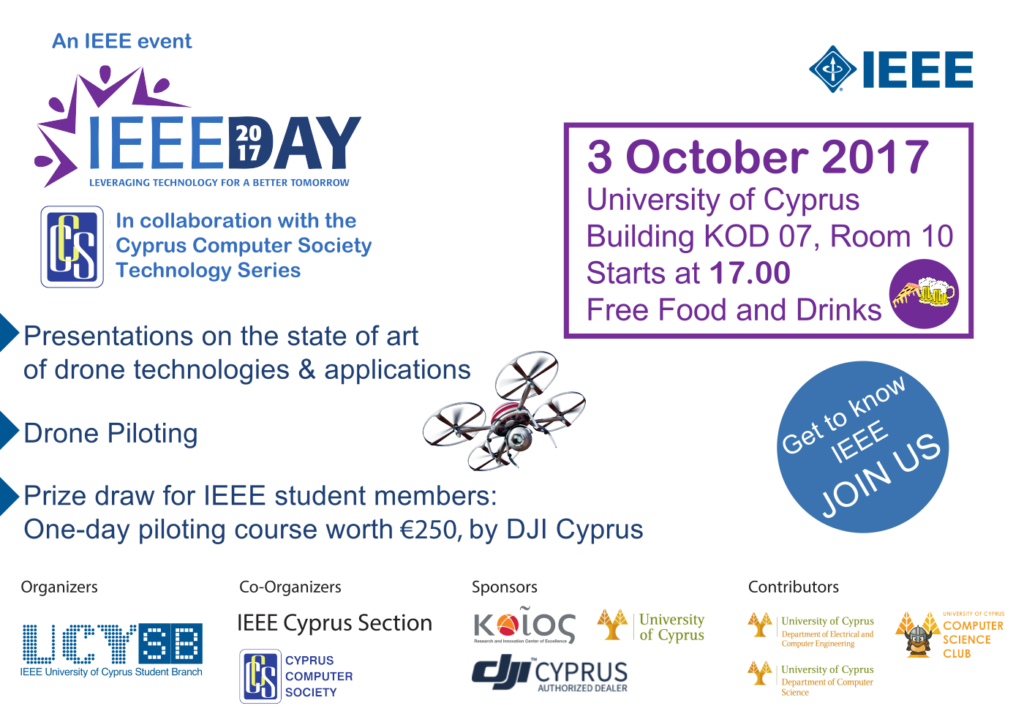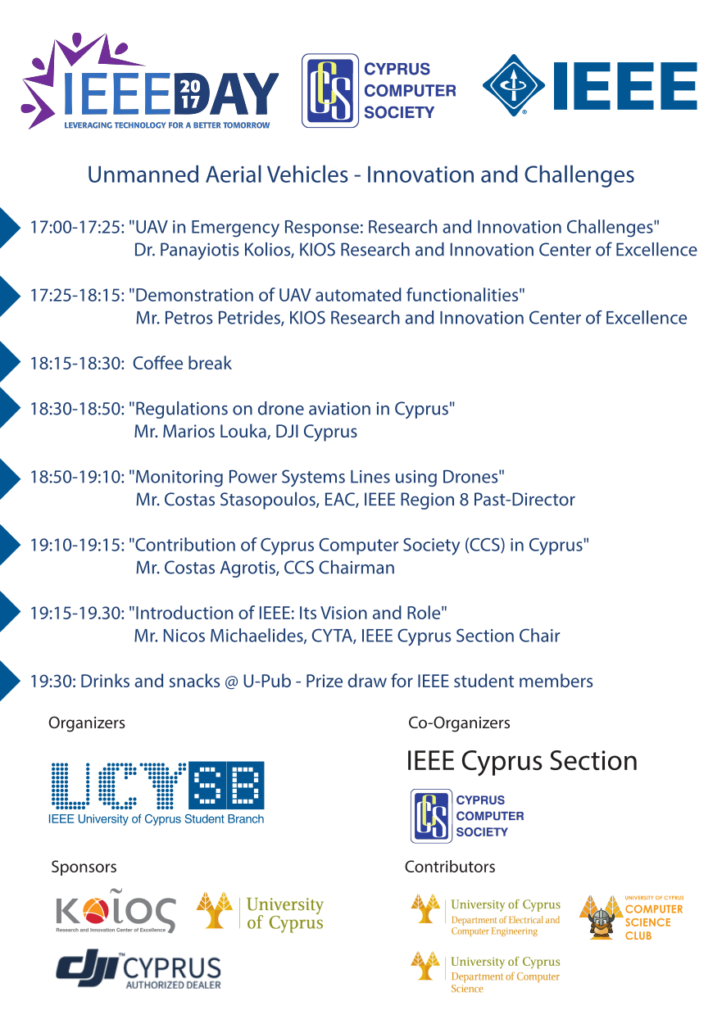Unmanned Aerial Vehicles – Innovation and Challenges
The IEEE and the Cyprus Computer Society present the state of art of drone technologies and applications.
3 October 2017
University of Cyprus
Building KOD 07, Room 10
Starts at 17.00
Free Food and Drinks
Presentations:
- [download id=”3817″]
- [download id=”3824″]
[download id=”3743″]
- Presentations on the state of art of drone technologies & applications
- Drone Piloting
- Prize draw for IEEE student members:
One-day piloting course worth €250, by DJI Cyprus
Program
- 17:00-17:25: “UAV in Emergency Response: Research and Innovation Challenges”
Dr. Panayiotis Kolios, KIOS Research and Innovation Center of Excellence - 17:25-18:15: “Demonstration of UAV automated functionalities”
Mr. Petros Petrides, KIOS Research and Innovation Center of Excellence - 18:15-18:30: Coffee break
- 18:30-18:50: “Regulations on drone aviation in Cyprus”
Mr. Marios Louka, DJI Cyprus - 18:50-19:10: “Monitoring Power Systems Lines using Drones”
Mr. Costas Stasopoulos, EAC, IEEE Region 8 Past-Director - 19:10-19:15: “Contribution of Cyprus Computer Society (CCS) in Cyprus”
Mr. Costas Agrotis, CCS Chairman - 19:15-19.30: “Introduction of IEEE: Its Vision and Role”
Mr. Nicos Michaelides, CYTA, IEEE Cyprus Section Chair - 19:30: Drinks and snacks @ U-Pub – Prize draw for IEEE student members
[download id=”3742″]
[download id=”3743″]