Recently we were using a Windows 10 64bit machine which had Oracle VirtualBox installed.
At some point all USB devices stopped mounting on the guest systems.
We would get errors similar to the following:
Failed to attach the USB device OnePlus A0001 [0232] to the virtual machine Ubuntu.
USB device 'OnePlus A0001' with UUID {544e5582-9e77-4301-a538-5326cf2250c0} is busy with a previous request. Please try again later.
Result Code: E_INVALIDARG (0x80070057)
Component: HostUSBDeviceWrap
Interface: IHostUSBDevice {c19073dd-cc7b-431b-98b2-951fda8eab89}
Callee: IConsole {872da645-4a9b-1727-bee2-5585105b9eed}
USB device with UUID is busy with a previous request. Please try again later.
After a couple of restarts of both the guest and the host machines we realized that this time, a restart was not enough to fix the error.
Right before this error occurred, we had installed Wireshark with USBPcap support.
Apparently this was the root of our problem.
Resolution:
Following are the steps we followed to solve this issue:
Step A: Delete problematic system configuration.
Press the key combination Win + R to pop up the Run prompt.
Type regedit in the input box and hit the Enter key.
On the left side of the new window, navigate to the following location:
HKEY_LOCAL_MACHINE\System\CurrentControlSet\Control\Class\{36FC9E60-C465-11CF-8056-444553540000}
In the right part, select the UpperFilters entry, right click it and select Delete.
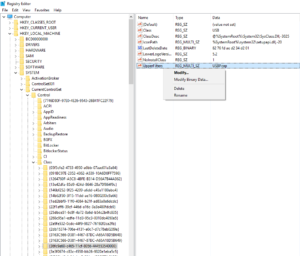
When a prompt window appear asks you to confirm that you want to delete the value, click Yes.
Step B: Manually re-install VirtualBox USB drivers (Optional)
Just in case there is an issue with the VirtualBox USB drivers, you can re-install them to be sure everything is OK.
To do that, you can either re-install the whole VirtualBox using their installer or manually re-install the driver itself.
To re-install the VirtualBox USB driver manually, using Windows Explore navigate to this folder
C:\Program Files\Oracle\VirtualBox\drivers\USB\filter
Right click the file VBoxUSBMon.inf and select Install.
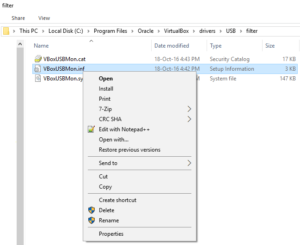
You will get a confirmation once the installation is complete.
Restart your machine, so that new changes will get applied.
Your USB devices should work as expected.
This post is also available in: Greek


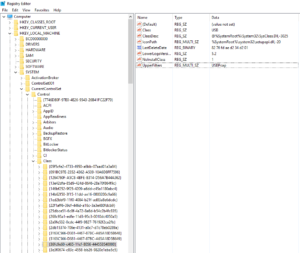
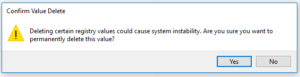


THANK YOU!!! I have spent at least five hours thinking I could figure this out. Half of that was scouring the internet and looking through blogs all having the same advice. It didn’t work, initially, but I reinstalled VB and restarted my computer 🙂 I couldn’t tell what was wrong. I have been all over the place: rolling back to VB 4.whatever to get vagrant to bring up metasploitable3… bringing it back to VB 5.1.8… THANK YOU!
THANK YOU as well !!! I have WireShark installed too. Your procedure fixed the USB issue immediately. Deleting the bad KEY in regedit and restart the computer did the trick.
THANKS A MILLION George Michael, There seems to be a definite problem with attaching USB devices to Ubuntu Guest OS (I am using ver 12.04 LTS) within Virtual Box (currently using version 5.1.14 ) on Windows 10 Host Operating System. I was able to solve all the USB issues, including connecting my Samsung Galaxy S4 to Ubuntu, after following your guide above. However, in my registry, there was no “upperfilters” key or entry so ONLY needed to follow your STEP B guide – re-installing the VirtualBox USB drivers via install of VBoxUSBMon.inf. Thanks again as I have wasted the previous 2 hours following guidelines from other websites which all didn’t work! I suspect because these guidelines were for other Operating Systems prior to Windows 10 or other Non-Window host OSes
Thanks a lot for this trick! I spent 2h to resolve this bug.
You help ma to save so much time! thanks!
Thank you very much finding this solution out and for sharing it. You saved me a lot of time and taught me something new.
Best regards!
I’ve been getting the same error and I tried this and it still doesn’t work. It used to work, but no matter what I do now, I cannot get it to work. I don’t even know where to start. I’ve googled ALOT and still can’t find anything that has worked for me. Part of the problem is that the guest will see the USB i’ve attached to it, and it says its captured. But then it doesn’t show a check mark next to the USB device and when I try to connect it again, I get the same error from the article. Any ideas?
Hi Aaron,
As you mentioned, I’m also facing the same issue now. Did you find any solution? If yes, can you please help me to sort out the issue.
Thank you!!!! You are great! I spent 3 hours on that, and now it works!
You have really saved my life!!!
THANKKKKKK YOOOOUUUU soooo muchhhhhh first time this problem is solved for me in 6 months i knew it was something with windows 10 and i waited for some guy who knows whats up to guide me finally im so happy man ! my second thought was that somehow the asus motherboards has something to do with it but dam dude thank you!!!
there is no upperfilters
This was a huge help! Had exactly the same problem. Wireshark installation on Win7 host. MUCH APPRECIATED.
THANKS A MILLION! YOU DESERVE A MEDAL! After 24-hours of googling, this is the only post I have come across mentioning this Windows registry key, and the only solution that has solved my problem!!!
I have Installed Version 5.2.12 r122591 (Qt5.6.2) USB is not getting attcahed with the same Error I tried above tricks Still it is not working
many thanks brother , i have spent many hours looking for a solution . thanks
Thanks alot, this worked for me.
BUT I connect My external Wi-Fi adapter through USB and under settings in Kali Linux i’m still told that no Wi-Fi adapter. Any help?
Wow man wow, you cant believe, countless days i was struggling for solution. You bang it. Thank u tonn. Great 😊😊😊
Thanks a lot. you nailed it. Now i am able to get usb mounted.
Thank you! I have used some hours now… almost depressed! But then this article and saved my day! Thank you so much!
Thanks man ! Really appreciate your post. Yes, I encounter this problem due to the installation of wireshark. But anyway, Thanks a lot !!!
Thank you!
This worked!!
No other solution in the ORACLE forums solved this issue. Tried USB2, 3 all options for the filters, nada.
Erased the regedit value, reinstalled the inf file (although not sure if this is needed), rebooted host and now I can load USBs even without making a filter.
Many thanks
Brilliant! Thank you so much, this has brightened my day immeasurably.
You saved my day! Believe it or not, I am sitting here for hours trying to fix it. Was reading a bunch of forums and different blogs but without any results. Your post is the only one which brought the solution. Thank you so much for sharing this!
Thank you !!! I spent many hours trying to find a solution and tried a lot of variants I found on the internet but none of them worked, except this one. Host Windows 10, Virtualbox 5.2.26, guest Ubuntu 18.04 with USB failing to attach with the same error. What convinces me from the very beginning of this solution was to realize that I have also installed Wireshark with Pcap that I use a lot. And of course, it worked !!!
It din’t work!
I checked my steps few times, few times rst, but your solution do not work!
Thanks a lot
Thank you !
This worked for me, after hours of trying other fixes !
I”m curious how that registry entry go there in the first place.
thank you so much! this finally resolved my issues.