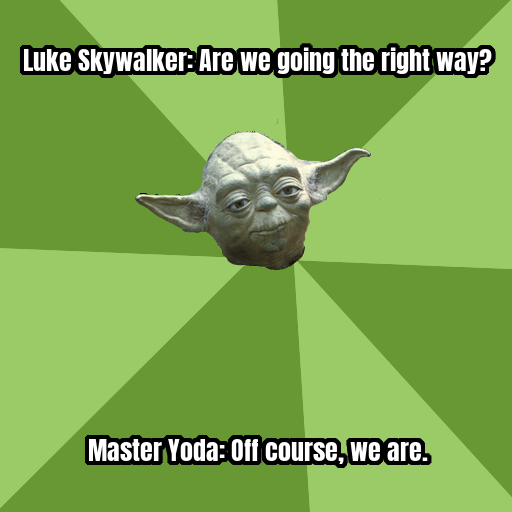Google Hash Code 2018 Limassol Cyprus – Call for participation 1
We’ll be hosting a hub at the Cyprus University of Technology for the Online Qualification Round of Hash Code, a team-based programming competition created by Google for university students and industry professionals. The Online Qualification Round takes place on the 1st of March at 19:30 EET and registered teams from Cyprus are invited to participate from our hub, which will be at the Labs of the University. Top scoring teams from the Online Qualification Round will then be invited to Google’s Paris office to compete in the Final Round of the competition on the 1st of April.
If you’re interested in joining our hub, find a team (two to four people) and register at g.co/hashcode. Make sure to select Cyprus University of Technology from the list of hubs in the Judge System.
For more information about this and other hubs in Cyprus (including the twin event in Nicosia) visit https://goo.gl/uuRspx
Hash Code 2018 Limassol Cyprus – Facebook Event
Thanks!
Address:
Cyprus University of Technology Room: ΚΧΕ 1 - Computer Lab Polyxeni Loizia and Eleni Autonomou Building (Old Cadastre) Athinon Street Limassol Τεχνολογικό Πανεπιστήμιο Κύπρου Δωμάτιο: ΚΧΕ 1 - Εργαστήριο Ηλεκτρονικών Υπολογιστών Κτήριο Πολυξένη Λοϊζία και Ελένη Αυτονόμου (Παλιό Κτηματολόγιο) Οδός Αθηνών Λεμεσός
Date and Time:
1st March 2018 From: 19:30 EET To: 23:30 EET
Free Amenities Offered
High speed Internet access Wi-Fi access to the Internet for your mobile devices (personal computers and smart phones) Lab computers will be available for use by the participants Food in the form of snacks and beverages will be available outside the labs
Google Hash Code 2018 – Online Qualification Round Schedule
18:30 EET:
- The hub will open to the public
- People can view the live stream on the video projector
- Teams can set themselves up with the help of the volunteers
19:30 EET:
- Live stream starts
19:45 EET:
- Task will be made available, competition starts
- Scoreboard will be displayed on the video projector
- Participating teams will be confirmed in the Judge System
23:30 EET:
- End of the competition
- Announcement of the score for the local teams
00:00 EET:
- The hub will close