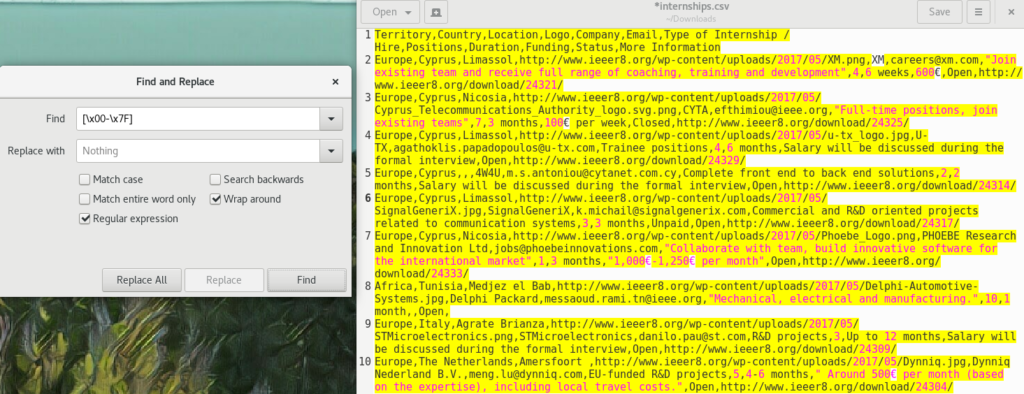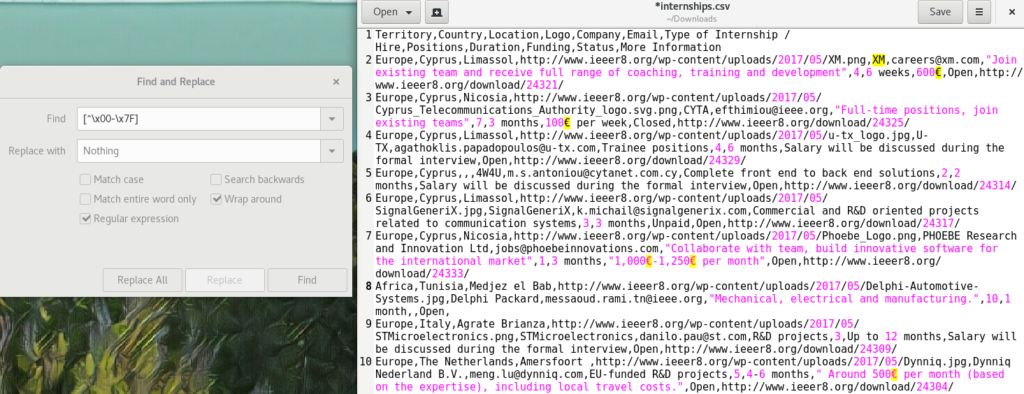Remove all non digit characters from String
The following Java snippet removes all non-digit characters from a String.
Non-digit characters are any characters that are not in the following set [0, 1, 2, 3, 4 ,5 ,6 ,7 ,8, 9].
myString.replaceAll("\\D", "");
For a summary of regular-expression constructs and information on the character classes supported by Java pattern visit the following link.
The \\D pattern that we used in our code is a predefined character class for non-digit characters. It is equivalent to [^0-9]that negates the predefined character class for digit characters [0-9].