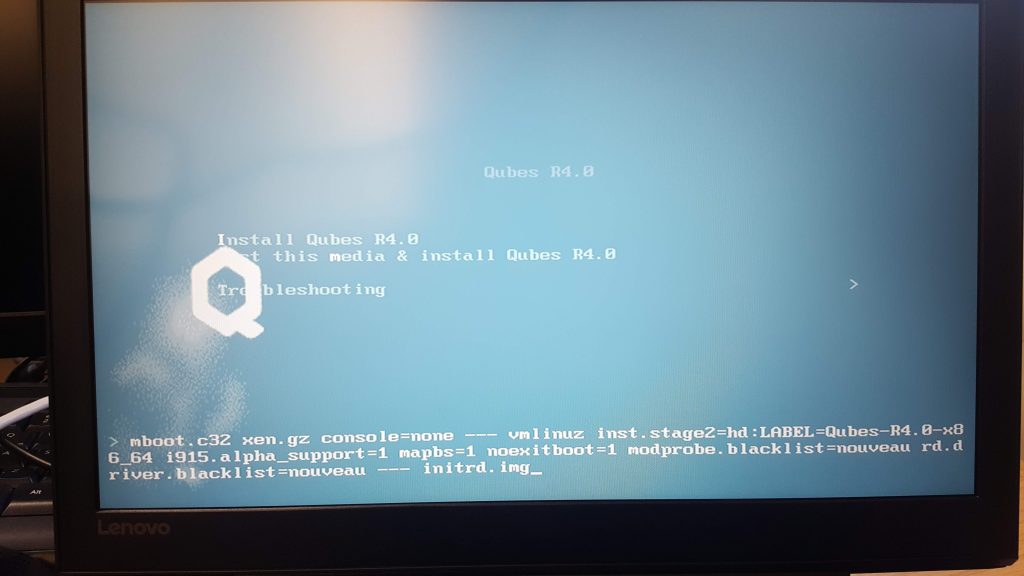youtube-dl does not work properly on Qubes 4.0 – Fedora 26
While working on a GNU/Linux Fedora 26 virtual machine running under the Qubes 4.0 OS, we installed youtube-dl through dnf to download some media off the net.
sudo dnf install youtube-dl;
When we tried to use it, we got the error youtube_dl.utils.RegexNotFoundError: Unable to extract Initial JS player signature function name. This issue was resolved years ago, so it led us to the conclusion that our version of youtube-dl was out of date. To test this hypothesis, we updated youtube-dl with pip.
sudo pip install --upgrade youtube_dl;
After the update was complete, we tried to use youtube-dl, this time with success!!
Full Logs:
[george@local Music]$ youtube-dl
bash: youtube-dl: command not found...
[george@local Music]$ sudo dnf install youtube-dl
Last metadata expiration check: 0:52:47 ago on Sat Nov 10 10:43:46 2018.
Dependencies resolved.
================================================================================
Package Arch Version Repository Size
================================================================================
Installing:
youtube-dl noarch 2018.04.16-1.fc26 updates 2.6 M
Transaction Summary
================================================================================
Install 1 Package
Total download size: 2.6 M
Installed size: 11 M
Is this ok [y/N]: y
Downloading Packages:
youtube-dl-2018.04.16-1.fc26.noarch.rpm 270 kB/s | 2.6 MB 00:09
-------------------------------------------------------------------------------------------------------------------------------------------------------------------------------------------------------------------
Total 258 kB/s | 2.6 MB 00:10
Running transaction check
Transaction check succeeded.
Running transaction test
Transaction test succeeded.
Running transaction
Preparing : 1/1
Installing : youtube-dl-2018.04.16-1.fc26.noarch 1/1
Running scriptlet: youtube-dl-2018.04.16-1.fc26.noarch 1/1
Running as unit: run-rfddd15fff2d14d109826a90f59325e97.service
Verifying : youtube-dl-2018.04.16-1.fc26.noarch 1/1
Notifying dom0 about installed applications
Installed:
youtube-dl.noarch 2018.04.16-1.fc26
Complete!
[george@local Music]$ youtube-dl https://www.youtube.com/watch?list=r6akoO34yUvK8ddtjnzL
r6akoO34yUvK8ddtjnzL: Downloading webpage
[download] Downloading playlist: How to cook a banana
playlist How to cook a banana: Downloading 18 videos
[download] Downloading video 1 of 18
ir86d1hTSv1r: Downloading webpage
ir86d1hTSv1r: Downloading video info webpage
ir86d1hTSv1r: Extracting video information
ir86d1hTSv1r: Downloading js player vfls4aurX
ERROR: Signature extraction failed: Traceback (most recent call last):
File "/usr/lib/python3.6/site-packages/youtube_dl/extractor/youtube.py", line 1191, in _decrypt_signature
video_id, player_url, s
File "/usr/lib/python3.6/site-packages/youtube_dl/extractor/youtube.py", line 1102, in _extract_signature_function
res = self._parse_sig_js(code)
File "/usr/lib/python3.6/site-packages/youtube_dl/extractor/youtube.py", line 1163, in _parse_sig_js
jscode, 'Initial JS player signature function name', group='sig')
File "/usr/lib/python3.6/site-packages/youtube_dl/extractor/common.py", line 808, in _search_regex
raise RegexNotFoundError('Unable to extract %s' % _name)
youtube_dl.utils.RegexNotFoundError: Unable to extract Initial JS player signature function name; please report this issue on https://yt-dl.org/bug . Make sure you are using the latest version; see https://yt-dl.org/update on how to update. Be sure to call youtube-dl with the --verbose flag and include its complete output.
(caused by RegexNotFoundError('Unable to extract \x1b[0;34mInitial JS player signature function name\x1b[0m; please report this issue on https://yt-dl.org/bug . Make sure you are using the latest version; see https://yt-dl.org/update on how to update. Be sure to call youtube-dl with the --verbose flag and include its complete output.',)); please report this issue on https://yt-dl.org/bug . Make sure you are using the latest version; see https://yt-dl.org/update on how to update. Be sure to call youtube-dl with the --verbose flag and include its complete output.
[george@local Music]$ sudo pip install --upgrade youtube_dl
WARNING: Running pip install with root privileges is generally not a good idea. Try `pip install --user` instead.
Collecting youtube_dl
Downloading https://files.pythonhosted.org/packages/6c/a4/c2e3fbd8b9c7ccbca3f220c4fb0914926669bf9080fb8f2f4db4811706be/youtube_dl-2018.11.7-py2.py3-none-any.whl (1.8MB)
100% |████████████████████████████████| 1.8MB 355kB/s
Installing collected packages: youtube-dl
Successfully installed youtube-dl-2018.11.7
[george@local Music]$ youtube-dl https://www.youtube.com/watch?list=r6akoO34yUvK8ddtjnzL
r6akoO34yUvK8ddtjnzL: Downloading webpage
[download] Downloading playlist: How to cook a banana
playlist How to cook a banana: Downloading 18 videos
[download] Downloading video 1 of 18
ir86d1hTSv1r: Downloading webpage
ir86d1hTSv1r: Downloading video info webpage
ir86d1hTSv1r: Downloading js player vfls4aurX
WARNING: Requested formats are incompatible for merge and will be merged into mkv.