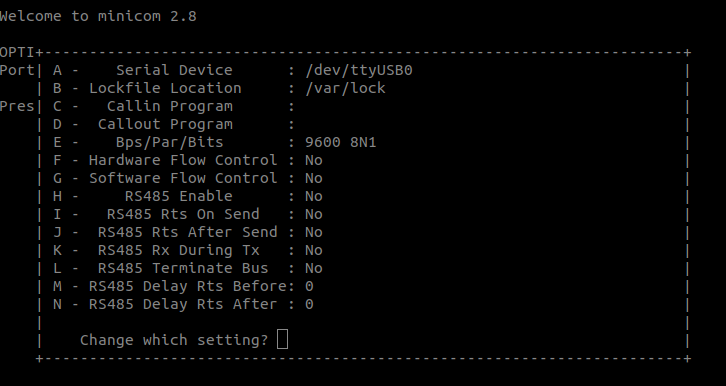sudo minicom --device /dev/ttyUSB0 --baudrate 9600 --8bit;
sudo is a command that allows the user to run another command with superuser privileges.
minicom is a terminal emulation program that allows the user to communicate with a serial device.
The --device flag followed by /dev/ttyUSB0 specifies the serial device that minicom should use for communication.
The --baudrate flag followed by 9600 specifies the baud rate (i.e. the speed at which data is transmitted) of the serial connection.
The --8bit flag sets the number of data bits to 8.
So this command is running minicom as a superuser, connecting to the device at “/dev/ttyUSB0” with a baud rate of 9600 and 8-bit data
In addition to the command line arguments above, we had to ensure that flow control (both hardware and software) was off and no parity was given.
This post is also available in: Greek