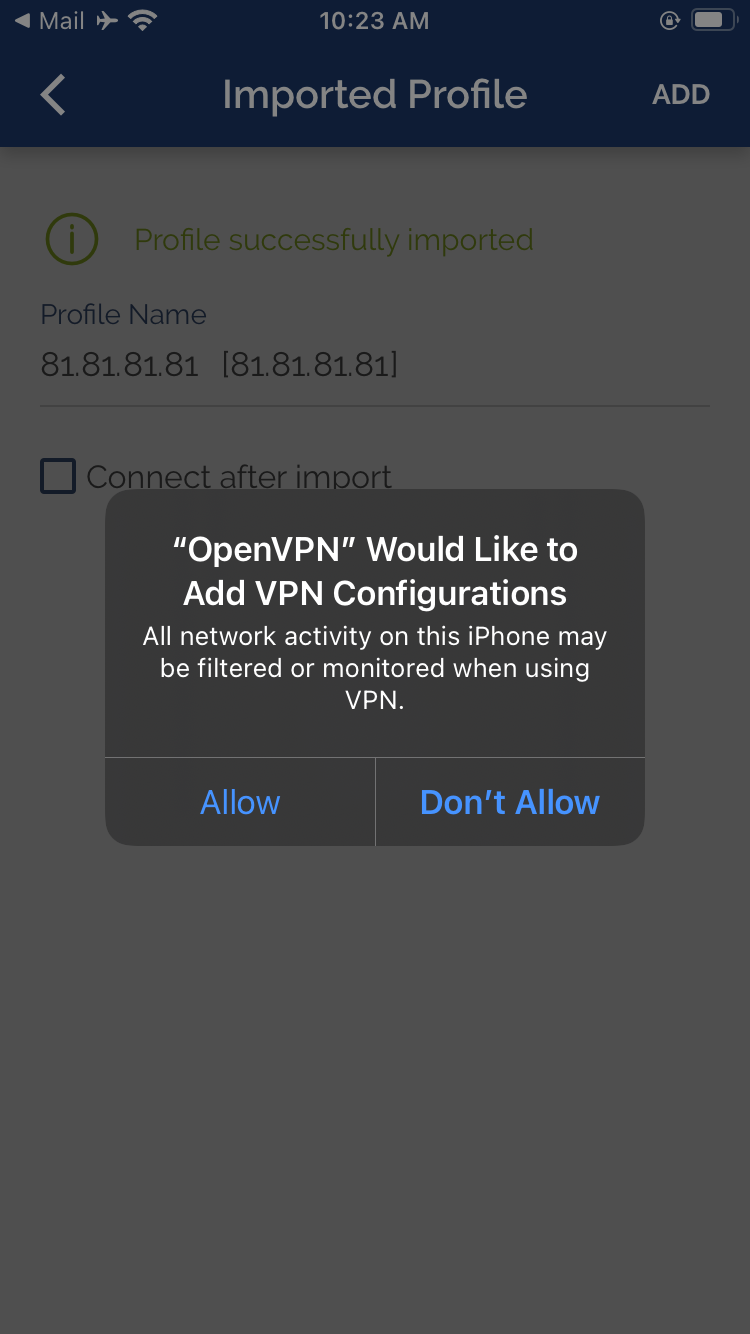
https://bytefreaks.net/wp-content/uploads/2020/12/OpenVPN-App-Store-Listing.png
https://bytefreaks.net/wp-content/uploads/2020/12/01-Search-OpenVPN-Connect-in-Apple-Store-576x1024.png
https://bytefreaks.net/wp-content/uploads/2020/12/02-OpenVPN-Connect-Search-Resutls-in-Apple-Store-576x1024.png
https://bytefreaks.net/wp-content/uploads/2020/12/03-OpenVPN-Connect-in-Apple-Store-after-it-was-installed-576x1024.png
https://bytefreaks.net/wp-content/uploads/2020/12/04-OpenVPN-Connect-Notifications-Prompt-576x1024.png
https://bytefreaks.net/wp-content/uploads/2020/12/05-OpenVPN-Connect-Data-Collection-Agreement-576x1024.png
https://bytefreaks.net/wp-content/uploads/2020/12/06-An-email-on-iOS-Mail-application-containing-an-OVPN-profile-576x1024.png
https://bytefreaks.net/wp-content/uploads/2020/12/07-Mail-on-iOS-option-to-import-OVPN-profile-to-OpenVPN-Connect-576x1024.png
https://bytefreaks.net/wp-content/uploads/2020/12/08-OpenVPN-Connect-Prompt-to-Import-Profile-576x1024.png
https://bytefreaks.net/wp-content/uploads/2020/12/09-OpenVPN-Connect-Profile-Successfully-Imported-576x1024.png
https://bytefreaks.net/wp-content/uploads/2020/12/10-OpenVPN-Connect-Prompt-to-allow-VPN-Configurations--576x1024.png


