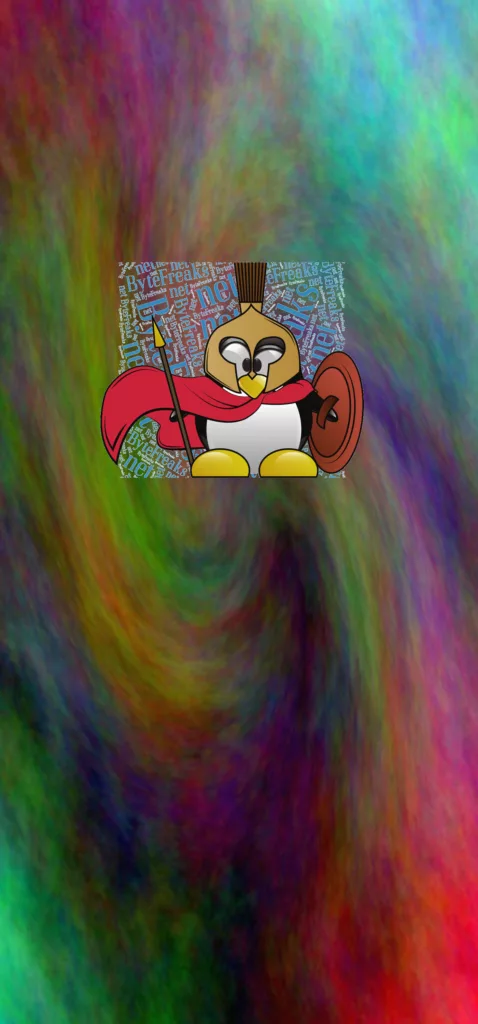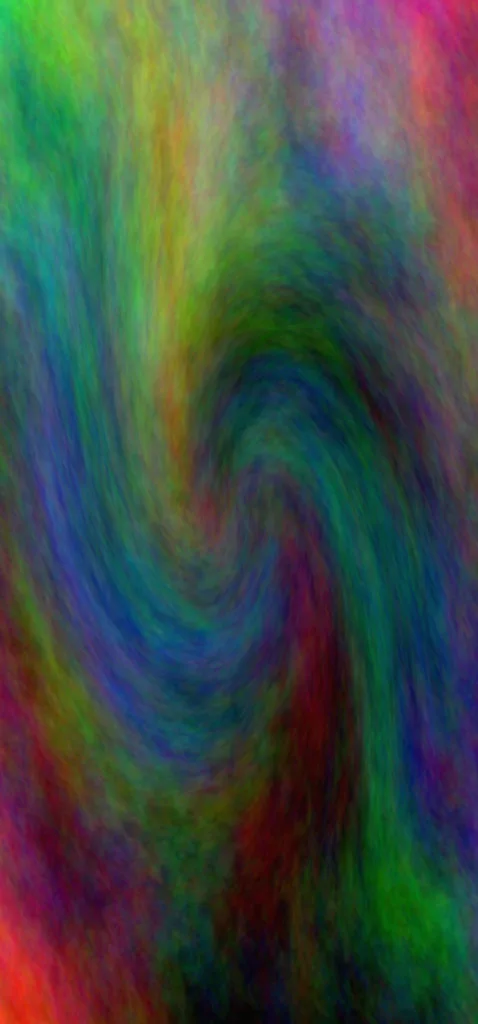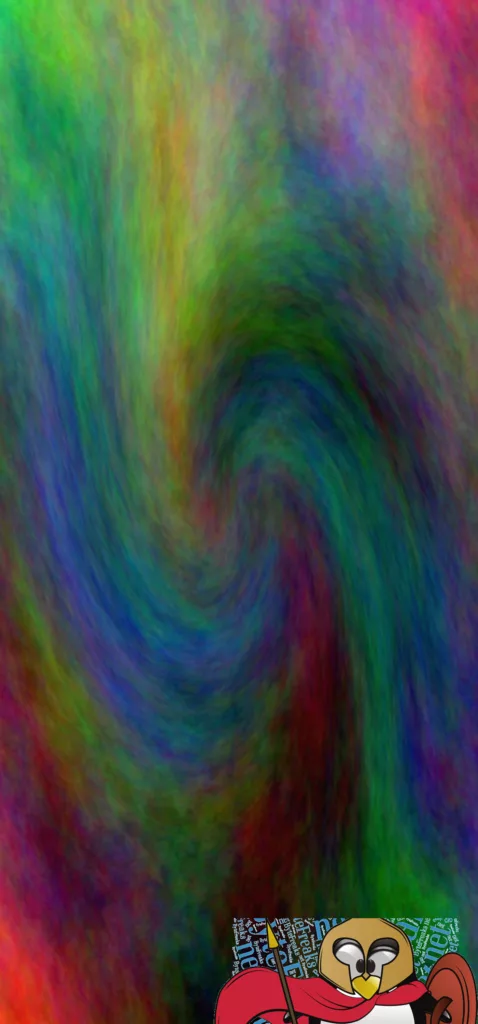In the following post, we asked ChatGPT to write some code for us and this is the “conversation” we had:
write a python script that accepts http request in rest format, executes nmap with the parameters given from the http request and returns the results in json format.
Here is an example of a Python script that can handle HTTP requests in REST format, execute the nmap command with the parameters specified in the request, and return the results in JSON format:
from flask import Flask, request, jsonify
import subprocess
app = Flask(__name__)
@app.route('/scan', methods=['POST'])
def scan():
data = request.get_json()
target = data['target']
options = data['options']
result = subprocess.run(['nmap', target, options], capture_output=True, text=True)
return jsonify({'output': result.stdout, 'error': result.stderr})
if __name__ == '__main__':
app.run(debug=True)
You can run this script by executing python script.py in your terminal and then sending a POST request to http://localhost:5000/scan with a JSON payload containing the target and options for the nmap command, for example:
{
"target": "example.com",
"options": "-p 80,443"
}
It will execute the nmap command nmap example.com -p 80,443 and return the output and error in JSON format.
Note
- Make sure you have nmap installed on your machine.
- This script is not handling error case properly, it will return error as it is, you may want to handle it properly.
- This script is not handling multiple targets, options and other complex use cases.
- This script will run on single thread, you may want to use multi threading or asyncio to handle multiple requests.
update code to handle the error cases, multiple targets and options and use multi threading
Here is an updated version of the script that handles error cases, multiple targets and options, and uses multi-threading to handle multiple requests simultaneously:
import threading
from concurrent.futures import ThreadPoolExecutor
from flask import Flask, request, jsonify
import subprocess
app = Flask(__name__)
executor = ThreadPoolExecutor()
def nmap_scan(target, options):
try:
result = subprocess.run(['nmap', target, options], capture_output=True, text=True)
return jsonify({'output': result.stdout, 'error': result.stderr}), 200
except Exception as e:
return jsonify({'error': str(e)}), 500
@app.route('/scan', methods=['POST'])
def scan():
data = request.get_json()
targets = data['targets']
options = data['options']
futures = [executor.submit(nmap_scan, target, options) for target in targets]
results = [future.result() for future in futures]
return results
if __name__ == '__main__':
app.run(debug=True)
In this updated version, the nmap_scan() function uses a try-except block to catch any errors that occur during the execution of the nmap command. If an error occurs, it returns a JSON object containing an error message and a status code of 500. If the command completes successfully, it returns the output and error in a JSON object and a status code of 200.
The scan() function now takes a list of targets and options as input, and uses a ThreadPoolExecutor to execute the nmap_scan() function for each target in the list. The results of all the scans are returned as a list of JSON objects.
This version of the script can handle multiple targets and options, and it can handle multiple requests simultaneously thanks to the use of multi-threading.
Note
- Make sure you have nmap installed on your machine.
- In this script, all the requests are handled by single process, you may want to use multiple process or containers to handle high traffic.
- This script is not handling other complex use cases, you may want to handle it as per your requirement.
update to handle high traffic
Handling high traffic can be achieved using multiple processes or by running the script in a containerized environment such as Docker.
One way to handle high traffic with multiple processes is to use a process manager such as Gunicorn. Gunicorn is a pre-fork worker model which means it forks multiple worker processes to handle incoming requests. Here is an example of how you can run the script using Gunicorn with 4 worker processes:
Another way to handle high traffic is to run the script in a containerized environment. You can use a container orchestration platform like Kubernetes to manage multiple containers running the script. This allows you to easily scale up or down the number of containers based on the traffic, and also provides other benefits such as automatic load balancing.
Here is an example of a Dockerfile that builds an image of your script:
FROM python:3.8
COPY . /app
WORKDIR /app
RUN pip install -r requirements.txt
CMD ["gunicorn", "script:app", "-w", "4"]
You can build the image using:
And then run the container using:
docker run -p 5000:5000 script
You can then use Kubernetes to manage multiple replicas of this container, and also use other features such as automatic load balancing, automatic failover, and monitoring of the containers.
This version of the script should be able to handle high traffic by using multiple processes or running in a containerized environment, however, it’s not a silver bullet, you may want to test it with different traffic patterns and tweak the configurations as per your requirement.
The best part about this engine is that it reuses previous content and produces new results like having a conversion.