Hikvision DVR sending email over GMail
Recently, we were trying to setup the email configuration of a Hikvision DVR which even though it was updated to the latest firmware we would get the message Testing Failed when trying to send an email over GMail.
In the GUI of the DVR there was an option to Enable SSL but no option to enable TLS/STARTTLS. So after consulting the GMail official documentation on how to configure an email client for GMail, we set the SMTP Port to 465 and enabled the SSL option. Then we created an application password for the DVR and tried to test the settings. To our disappointment we got the Testing Failed message.
After reading the latest user manual of the DVR, it mentioned an option to Enable SSL/TLS but not Enable SSL which got us curious. It raised the following question to us: “What if they enabled the TLS functionality but they forgot to update the GUI to match it?”. So we changed the port to 587 and hit Test again.
Guess what ?
It worked!!
It appears that Hikvision enabled the TLS/STARTTLS functionality but forgot to make their GUI reflect the change!
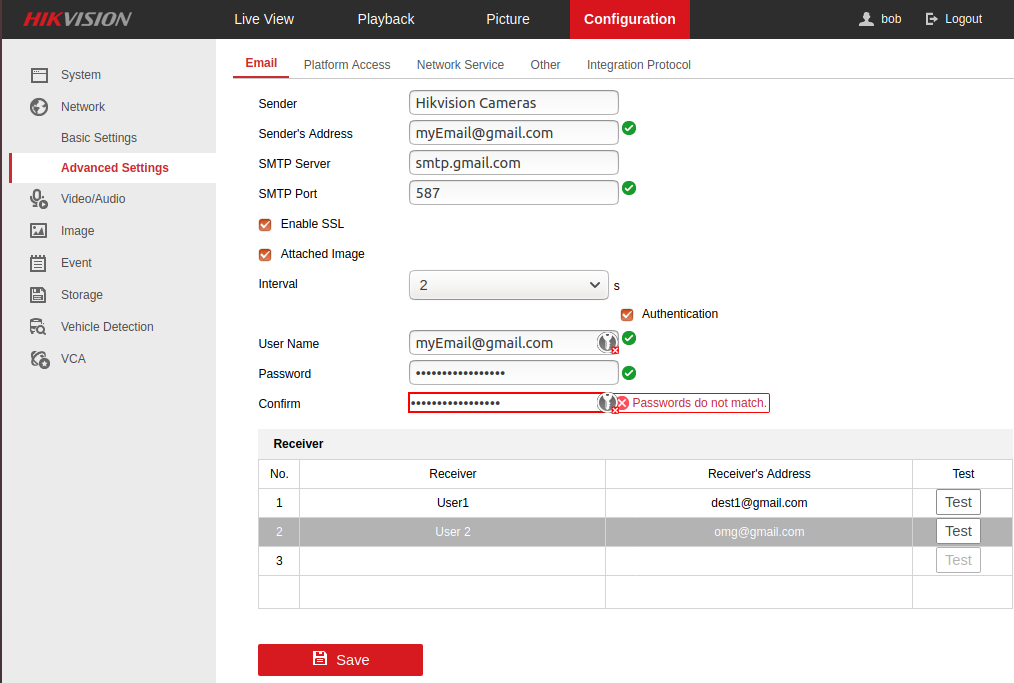
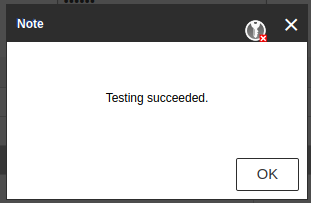
“TESTING SUCCEEDED.”
A very important note
In the password field, we did not use the password of the Gmail account! We used an Application Password! It is crucial that you activate 2-factor authentication and then create an application password, or else you will not succeed in logging in on your Gmail through your HikVision DVR/NVR.


