Images, that are not visible initially, don’t show with Customizr Pro theme
Recently we were investigating an issue on a live website at which some images were not loading. After some testing we saw that only pictures that were visible while loading the page were being loaded as well. Checking the console we found the following JS error:
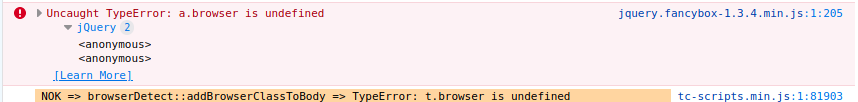
Uncaught TypeError: a.browser is undefined jQuery 2 jquery.fancybox-1.3.4.min.js:1:205 NOK => browserDetect::addBrowserClassToBody => TypeError: t.browser is undefined tc-scripts.min.js:1:81903
We did not want to waste time on debugging this so we disabled the Load images on scroll option to get the site live asap. To do so, first we clicked on the Customize button on the admin bar:

Once the menu loaded, we clicked on the Advanced Options button:
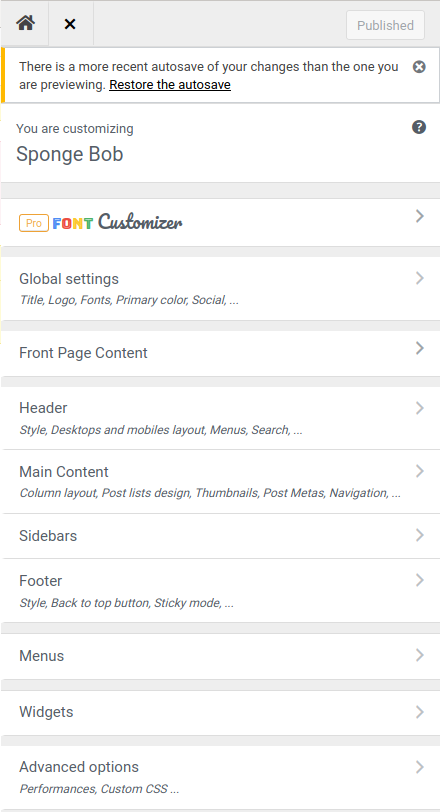
From there, we clicked on Website Performances :
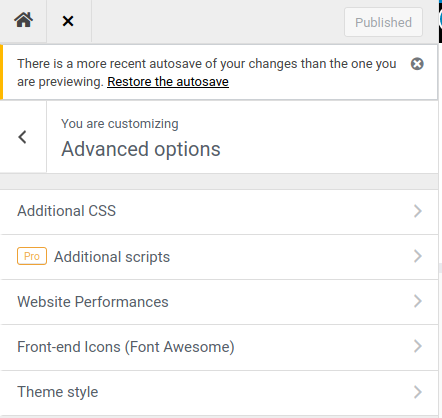
And got the following options
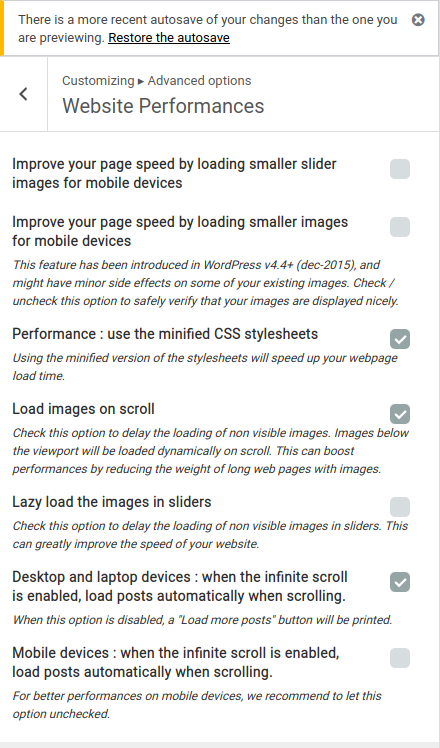
As seen in the image below, we disabled (among other changes) the option Load images on scroll
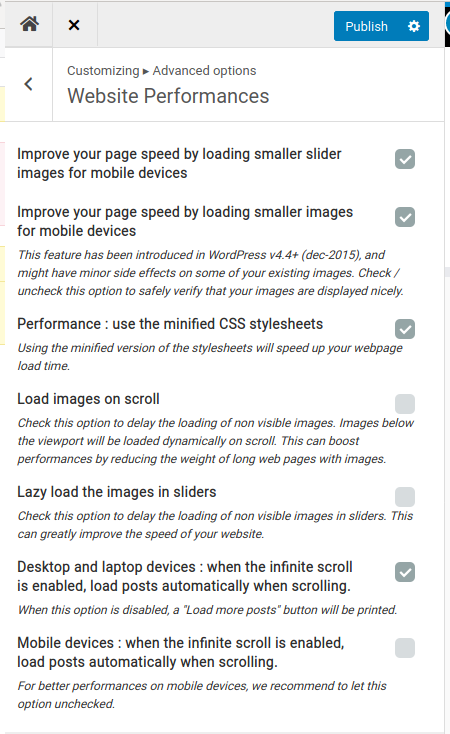
After pressing the Publish button, we reloaded the site, the JavaScript error was still there but the images were loading as expected.


