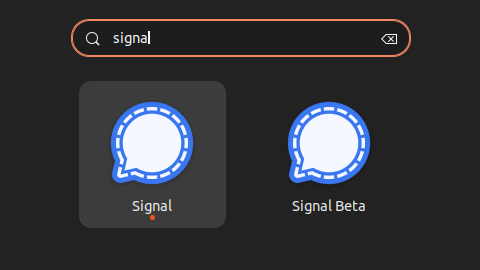Signal is a widely used messaging app that prioritizes user privacy and security. However, there may be times when one needs to use multiple Signal accounts on the same device. In this blog post, we will discuss the problem of needing two Signal accounts on Ubuntu 22.04LTS and how to solve it by installing the beta version.
The Problem:
Let’s say you have two Signal accounts, one for personal use and the other for work. Unfortunately, Signal does not provide a built-in feature for running multiple accounts on the same device. This can be a frustrating problem for Ubuntu 22.04LTS users who want to use multiple Signal accounts. Fortunately, there is a solution, and that is to install the beta version of Signal on your device.
Installation Steps:
- Open the Terminal.
The first step is to open the Terminal by clicking the Terminal icon or pressing the “Ctrl+Alt+T” keys. - Add the Signal repository.
To install the beta version of Signal on Ubuntu 22.04LTS, you need to add the Signal repository to your system. Run the following command to add the repository:
echo 'deb [arch=amd64 signed-by=/usr/share/keyrings/signal-desktop-keyring.gpg] https://updates.signal.org/desktop/apt xenial main' | sudo tee -a /etc/apt/sources.list.d/signal-xenial.list;
- Add Signal’s public key.
Next, you need to add Signal’s public key to your system. This key is used to verify the authenticity of the packages in the repository. Run the following command to add the public key:
wget -O- https://updates.signal.org/desktop/apt/keys.asc | gpg --dearmor > signal-desktop-keyring.gpg;
cat signal-desktop-keyring.gpg | sudo tee -a /usr/share/keyrings/signal-desktop-keyring.gpg > /dev/null;
- Update the package list.
After adding the repository and public key, you must update the package list. Run the following command to update the package list:
sudo apt update;
- Install the beta version of Signal.
Finally, you can install the beta version of Signal by running the following command:
sudo apt install signal-desktop-beta;
This will install the beta version of Signal on your system, which you can use to run multiple Signal accounts.
Conclusion:
In conclusion, running multiple Signal accounts on Ubuntu 22.04LTS can be a problem. However, installing the beta version of Signal can solve this problem. Following the above installation steps, you can easily install the beta version of Signal on your device and use multiple Signal accounts without hassle.
This post is also available in: Greek