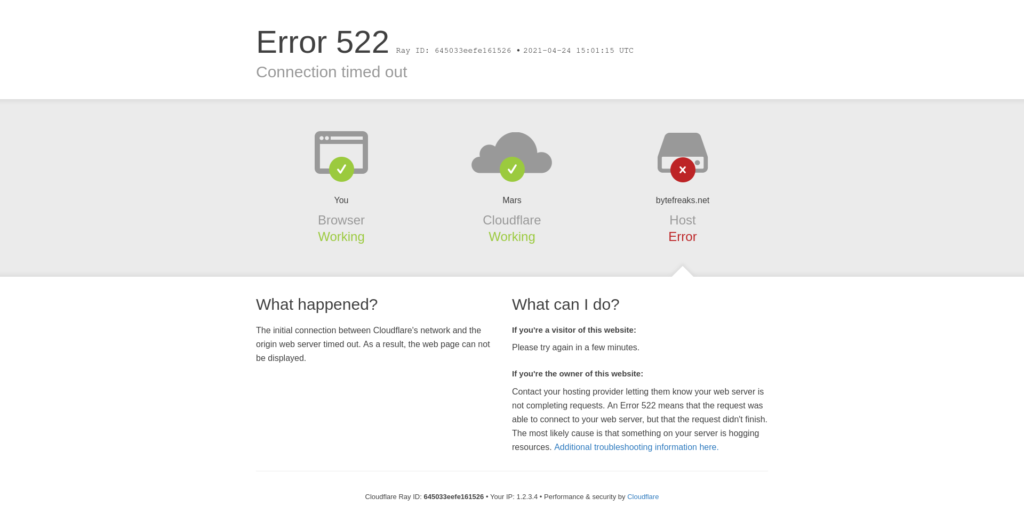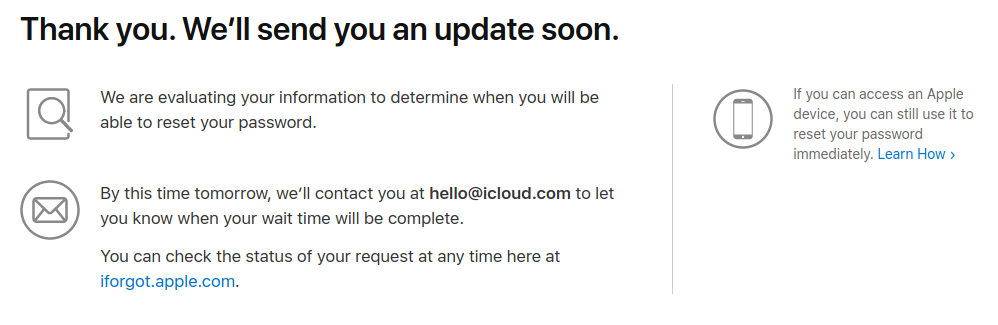This guide will show you how to make delicious cold-brew coffee at home. Iced coffee will never taste watery or bitter again.
You can drink decent iced coffee all year round, but if you detest how watered down or bitter most iced coffees end up, you only have one choice: cold-brew coffee. Every time, this process creates an icy and smooth cup.
Cold-brew coffee doesn’t take a high level of expertise or special equipment to produce, and there are numerous examples of how to go about doing so on the internet. You only need a big container and a strainer to prepare the coffee.
Steps for making cold-brew coffee
The following shows how it works: Grind the coffee coarsely, and you can perform this job yourself in your own home or at the place where you buy your beans. Pour the grounds into a container, then add water. Cover and let sit for 12 hours or overnight.
When this happens, the coffee absorbs into the water at a prolonged rate, which results in a solid, concentrated brew. The next morning, strain the liquid, and you’re good to go.
Steps for making cold-brew iceberg coffee
This section takes it a bit further, which actually makes the coffee process even longer! Once the above procedure is done, pour the iced coffee into ice cube molds and freeze until solid, about 5 hours.
Then, finally, after so many hours of waiting for a cup of coffee… pour some fresh cold-brew coffee in a glass and add lots of cold-brew coffee ice cubes to it!
Enjoy!
Alternative steps for making cold-brew iceberg coffee
Instead of pouring the iced coffee into ice cube molds, pour coffee into a glass and fill it up to half. Then put that glass into the freezer and let it freeze solid.
The next day, pour fresh cold-brew coffee in that glass and give it a few minutes for the ice to get unstuck from the bottom of the glass! You will be drinking icy coffee all day long! (This actually works by pouring filter coffee or other warm coffee instead of cold-brew, and it gets cold really fast! There might be a chance for the glass to break, never happened to us, but still… you never know.).