Γάτζα
A tiny island that looks remarkably like a new Cyprus being born!
A tiny island that looks remarkably like a new Cyprus being born!
In this entry, we will briefly describe our experience with “Revolut Metal” as a customer that resides in Cyprus. We will update this post as time passes and new data are collected.
It was straightforward to change our plan and upgrade.
With a click, we could also convert the plan to an annual instead of a monthly one, which gave us a reasonably good discount!
In the tab “Accounts,” under the category “Net worth,” the “Savings” option, we can see some money being accumulated that is marked as “Metal cashback.”
The new metal card was immediately available to use online.
Under the “Accounts” tab, we clicked on the “Discover discounts” option, which popped up a video. At the bottom of the video, there was a button labeled “View my Rewards” we clicked on it, but nothing showed up. We could not find a page with rewards available for people residing in Cyprus.
The metal card arrived at our door in a black envelope!

The maximum cap for Revolut Metal Cashback is 13.99 euros per month.
Revolut credit cards cannot be used with the Bank of Cyprus wallet application, nor can they be used with Google Pay for people that reside in Cyprus, as Google Pay is not available to Cypriot citizens.
The maximum number of disposable virtual cards daily is six (6)!
We used the travel insurance of the Metal plan, the reimbursement was not as much as we would hope, but at least it covered a large portion of our expenses.
Our metal card information was copied, and someone tried to use it illegally. Revolut spotted it early on and froze the transactions. Then we were notified, and once we declined the transactions, they issued a new metal card with customization for free.
Even though we got a notification that we could add a Revolut card to Google Pay, it still did not work:
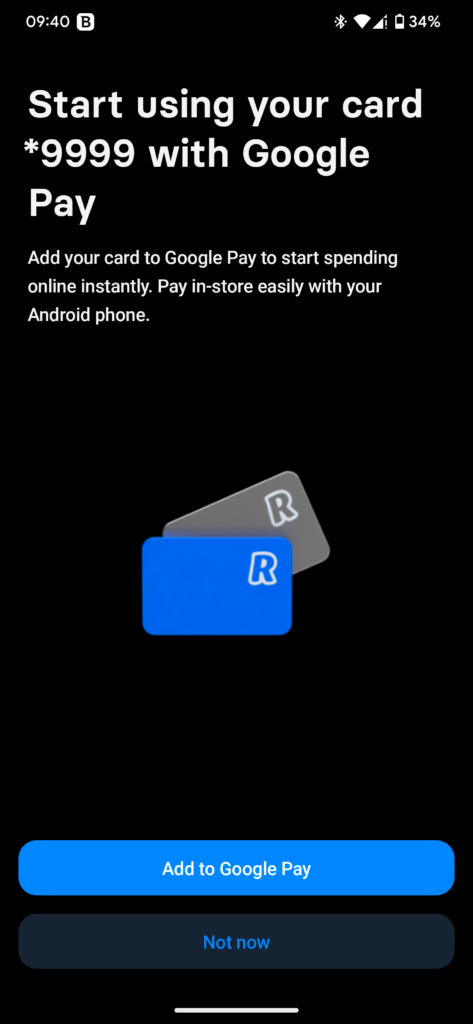
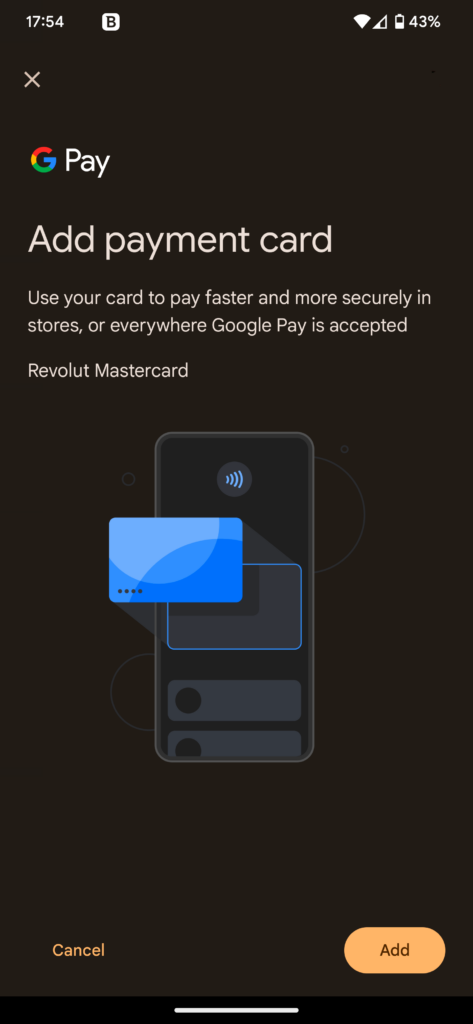
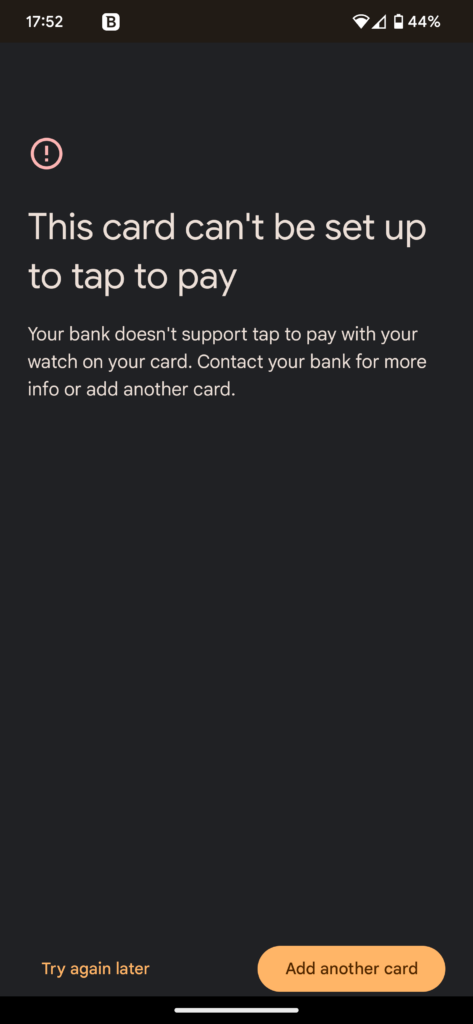
Your bank doesn’t support tap to pay with your watch on your card. Contact your bank fro more info or add another card.
The error we got when trying to add the card to Google Pay
We tried to add a card while no watch was connected to the phone and still got the same error.
Apparently, if you have multiple requests on a “Single-use virtual card” and authorize all of them before the first one is billed, you can perform multiple transactions on a single “Single-use virtual card”! We accidentally did this with two transactions on one “Single-use virtual card.”
If your Optigrill goes to manual settings only, it probably means that you have placed the meat inside the grill before allowing the device to perform pre heat. If that is the case, remove the food from the grill, close the lid, and shut down the machine. Powering on the device now should allow you to select one of the preset items.
If you still cannot select a preset, power off the machine and check that the grill plates are correctly placed and that nothing is preventing them from closing up entirely.
Note / Disclaimer / Caution / Warning: We are not sure if the same commands will work on your device! Following these instructions has some risk as not everything is well documented and could damage your device and make it unable to be repaired or used! We are posting about our experiences as it might help someone else but we cannot guarantee positive results to other people. We got lucky, we cannot be sure if this works for everyone...
Recently, we were performing maintenance on a Hikvision DS-KB8112-IM Vandal-Resistant Door Station. When we tried to change the password for the default administrator (called admin) we noticed that we could not edit the user. There was a bug in the list of users which was not showing the username of the admin.
That bug caused the Modify functionality to fail as well. It would leave the User Name field as blank which would trigger an error after pressing the OK button. The system complained that the User Name field is empty while it is required making the change of password to fail.
We could not figure out a way to fix it through the menus of Hikvision nor could we flash or update the device firmware, so after some search, we found the documentation of some API (which we are not sure if is actively maintained) that allowed us to get the settings of the device and update them.
Specifically, using the following command, we got the list of users on the Hikvision device:
curl -k 'https://admin:[email protected]/ISAPI/Security/users';
The GET of ISAPI/Security/users gave us the list of all users like so:
<?xml version="1.0" encoding="UTF-8" ?>
<UserList version="2.0" xmlns="http://www.isapi.org/ver20/XMLSchema">
<User version="2.0" xmlns="http://www.isapi.org/ver20/XMLSchema">
<id>1</id>
<userName>admin</userName>
<bondIpAddressList>
<bondIpAddress>
<id>1</id>
<ipAddress>0.0.0.0</ipAddress>
</bondIpAddress>
</bondIpAddressList>
<bondMacAddressList>
<bondMacAddress>
<id>1</id>
<macAddress>00:00:00:00:00:00</macAddress>
</bondMacAddress>
</bondMacAddressList>
<userLevel>Administrator</userLevel>
<attribute>
<inherent>true</inherent>
</attribute>
</User>
</UserList>
Then, for fun, we issued the command that returns the information for the admin user (that has the ID = 1):
curl -k 'https://admin:[email protected]/ISAPI/Security/users/1';
<?xml version="1.0" encoding="UTF-8" ?>
<User version="2.0" xmlns="http://www.isapi.org/ver20/XMLSchema">
<id>1</id>
<userName>admin</userName>
<userLevel>Administrator</userLevel>
<attribute>
<inherent>true</inherent>
</attribute>
</User>
Then we went for the risky part, to issue a command that would edit the settings of the device with great risk!
curl -k 'https://admin:[email protected]/ISAPI/Security/users/1' -X PUT --data-raw $'<User version="2.0" xmlns="http://www.isapi.org/ver20/XMLSchema">\n<id>1</id><userName>admin</userName><password>4321</password></User>';
The PUT command for ISAPI/Security/users/1 loaded the following XML to the device:
<User version="2.0" xmlns="http://www.isapi.org/ver20/XMLSchema">
<id>1</id>
<userName>admin</userName>
<password>4321</password>
</User>
To our pleasant surprise, it worked! After executing the above command, we were able to log in to the device using the new password. To an even more pleasant surprise, the list of users bug disappeared and we were able to use the web GUI to make changes to the administrator user!