We got prompted by the Jetpack plugin to add their Cookies & Consents Banner (Jetpack) to our website to comply with the rules and regulations for privacy issues but when we visited the Widgets tab we could not find it there to add it.
It appears that the module for Extra Sidebar Widgets of Jetpack was disabled. To enable it, we visited this page https://bytefreaks.net/wp-admin/admin.php?page=jetpack_modules and activated it from the list.

After that, we refreshed the Widgets page and a list of new widgets, including the Cookies & Consents Banner (Jetpack).
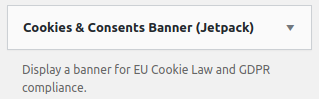
When adding it, it created a new page with some basic information and got our plugin up and running!

This post is also available in: Greek


