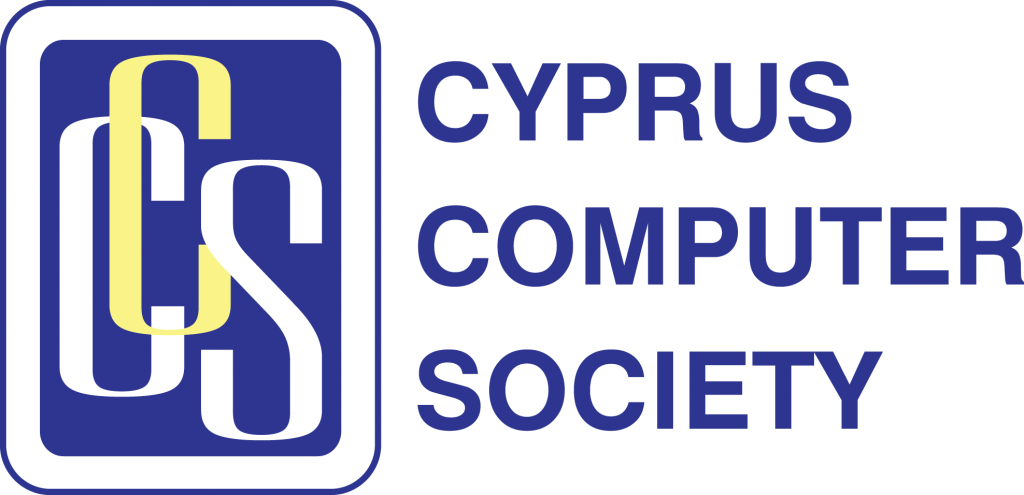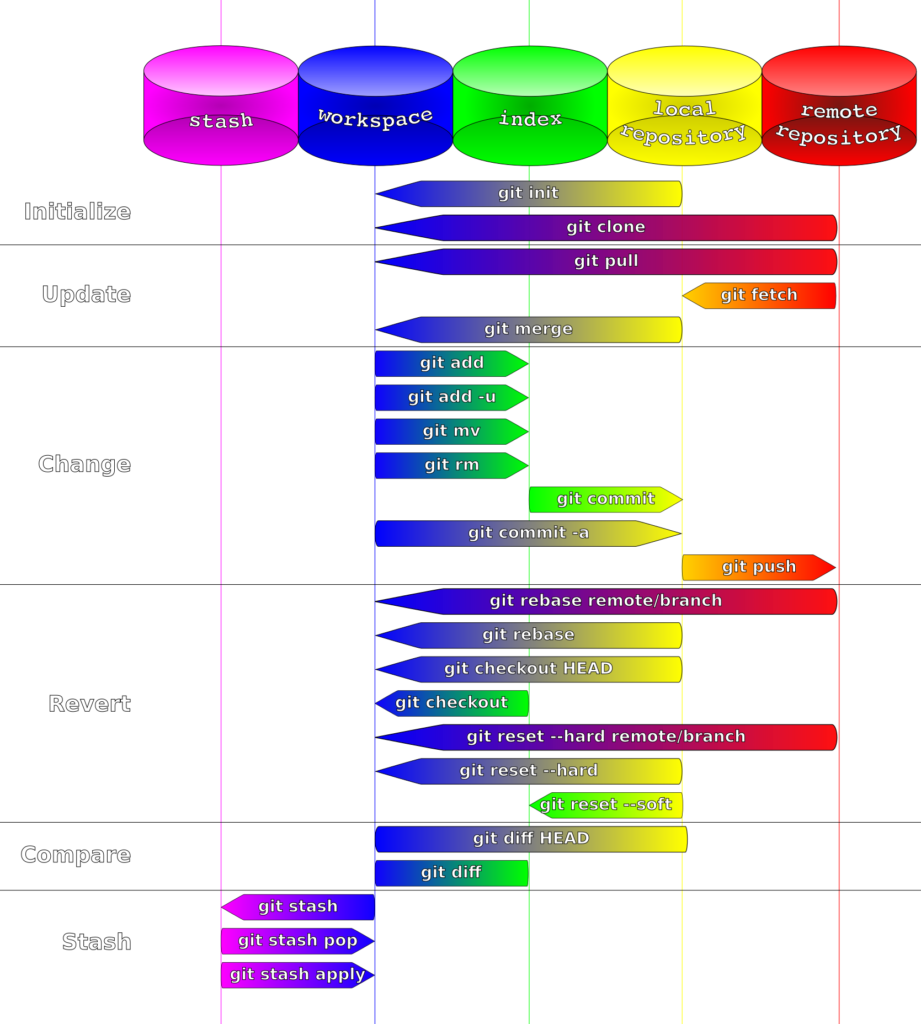Cyprus Computer Society – Logos
The Cyprus Computer Society (CCS) is a professional and independent not-for-profit organization, seeking to improve and promote high standards amongst informatics professionals, in recognition of the impact that informatics has on employment, business, society as well as on the quality of life of the citizen.
Through the advancement of IT Science and good practice our organization promotes wider social and economic progress, bringing together industry, academics, practitioners and government to share knowledge, promote new thinking, inform the design of new curricula, shape public policy and inform the public.
As the Body of Computer Science and IT Professionals, the CCS is engaged in a range of activities, expresses its views on behalf of its members to the National Authorities on IT strategic issues and engages in European and other projects by developing multistakeholder co-operations with the academic community, government, public, private and non-governmental organizations.
The CCS was founded in 1984 and today with the high quality level of the services it offers to its (more than 1200) members, the IT community and the society, the CCS has become the trust-worthy reference point of IT in Cyprus.