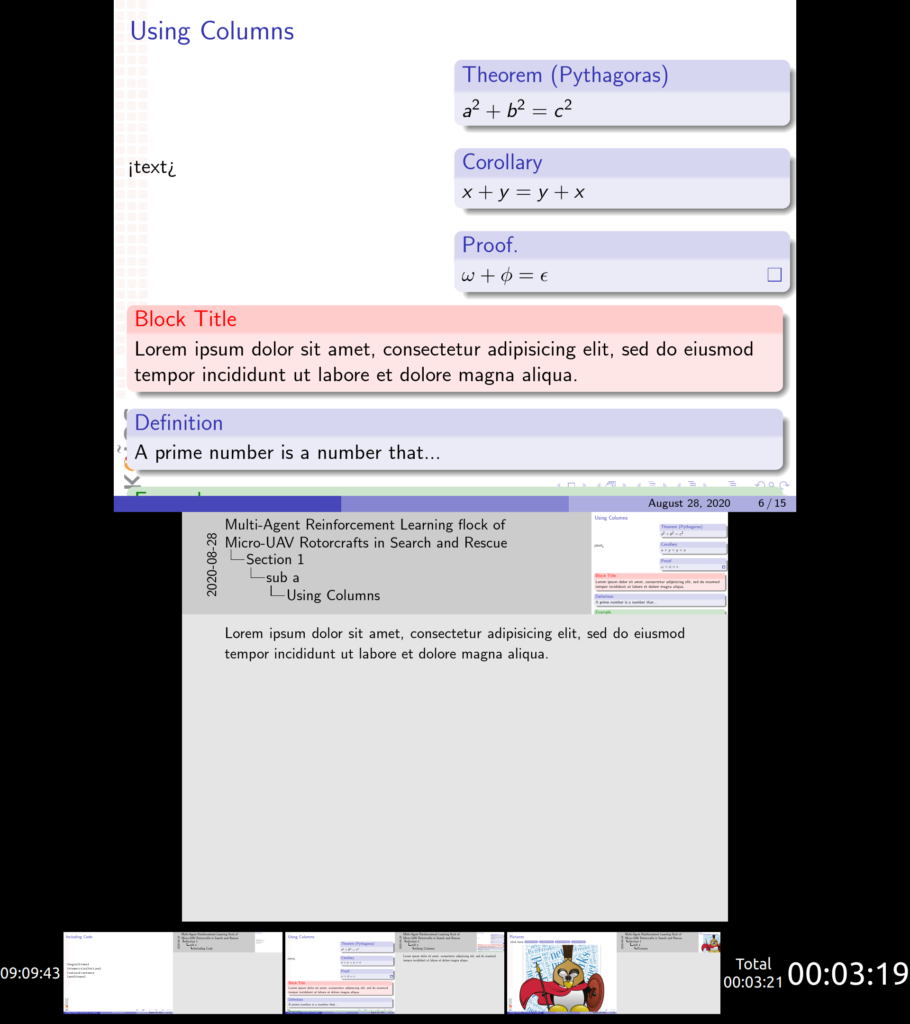Did you ever wrote too much content for a frame?
Did that content spill out of the slide?
Were you too bored to create a new slide and split the content between them?
If the answer is yes, which most probably is, you will love the allowframebreaks parameter for the \begin{frame} directive.
\begin{frame}[allowframebreaks]{Bibliography}
%Include a working bibliography of key texts that inform your study and methodology.
%Your appendices may include Experiment Diagrams, Permissions for Human Subject Testing, etc.
%Both bibliographies and required appendices tend to be discipline specific: know what the requirements are.
\bibliography{bibliography}{}
\bibliographystyle{IEEEtran}
\end{frame}
The \begin{frame}[allowframebreaks]{Bibliography} directive creates a new frame name Bibliography, if the contents of the frame exceed the size of the slide, it will automatically create new ones to accommodate the requirements.
Note: Using the allowframebreaks parameter automatically appends to the title of the slide Latin numbering (e.g. the first slide will be Bibliography I).