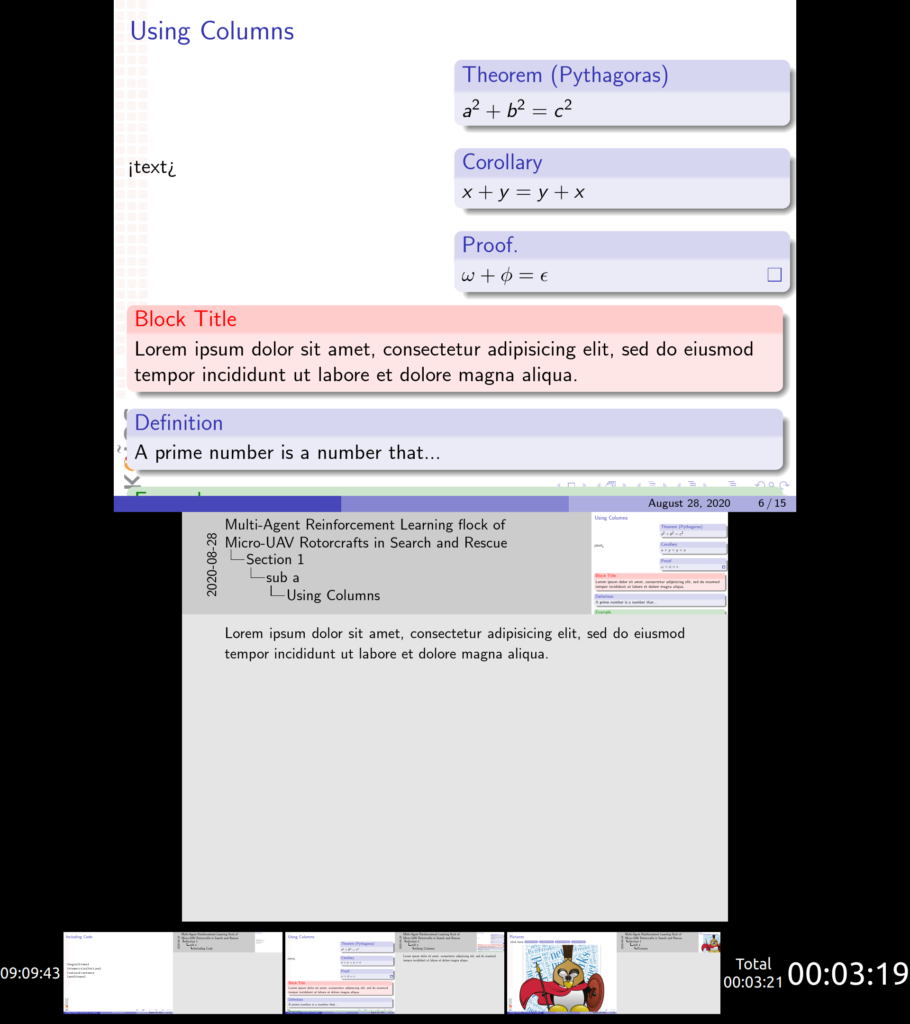Having a presentation title that was too long, we wanted to change the middle part of the footline on the Boadilla theme to replace the command for the document title (\insertshorttitle) with the command for document subtitle (\insertshortsubtitle).
To do so, we added the following right before the \begin{document} command.
\setbeamertemplate{footline}
{
\leavevmode%
\hbox{%
\begin{beamercolorbox}[wd=.333333\paperwidth,ht=2.25ex,dp=1ex,center]{author in head/foot}%
\usebeamerfont{author in head/foot}\insertshortauthor\expandafter\ifblank\expandafter{\beamer@shortinstitute}{}{~(\insertshortinstitute)}
\end{beamercolorbox}%
\begin{beamercolorbox}[wd=.333333\paperwidth,ht=2.25ex,dp=1ex,center]{title in head/foot}%
\usebeamerfont{title in head/foot}\insertshortsubtitle%\insertshorttitle
\end{beamercolorbox}%
\begin{beamercolorbox}[wd=.333333\paperwidth,ht=2.25ex,dp=1ex,right]{date in head/foot}%
\usebeamerfont{date in head/foot}\insertshortdate{}\hspace*{2em}
\usebeamertemplate{page number in head/foot}\hspace*{2ex}
\end{beamercolorbox}
}%
\vskip0pt%
}
When compiling the PDF, the result was as expected but we were getting a lot of errors for Undefined Control Sequence in various objects like the \begin{document} and \end{frame} commands. After modifying the following line (for the author name and institution) from this:
\usebeamerfont{author in head/foot}\insertshortauthor\expandafter\ifblank\expandafter{\beamer@shortinstitute}{}{~~(\insertshortinstitute)}
to this:
\usebeamerfont{author in head/foot}\insertshortauthor~~(\insertshortinstitute)
The errors were gone and the results were again the same. The final block that was properly working with no additional errors is the following:
\setbeamertemplate{footline}
{
\leavevmode%
\hbox{%
\begin{beamercolorbox}[wd=.333333\paperwidth,ht=2.25ex,dp=1ex,center]{author in head/foot}%
\usebeamerfont{author in head/foot}\insertshortauthor~~(\insertshortinstitute)
\end{beamercolorbox}%
\begin{beamercolorbox}[wd=.333333\paperwidth,ht=2.25ex,dp=1ex,center]{title in head/foot}%
\usebeamerfont{title in head/foot}\insertshortsubtitle
\end{beamercolorbox}%
\begin{beamercolorbox}[wd=.333333\paperwidth,ht=2.25ex,dp=1ex,right]{date in head/foot}%
\usebeamerfont{date in head/foot}\insertshortdate{}\hspace*{2em}
\usebeamertemplate{page number in head/foot}\hspace*{2ex}
\end{beamercolorbox}
}%
\vskip0pt%
}