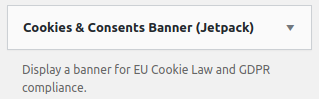Host or domain name not found. Name service error for name=smtp.gmail.com type=AAAA: Host not found, try again
Recently, a postfix mail server running on Ubuntu gave us the following error while trying to send an email to Bob:
Jun 16 17:02:03 gateway postfix/smtp[23522]: ED3799A0D27: to=[email protected], relay=none, delay=0.02, delays=0.01/0.01/0/0, dsn=4.4.3, status=deferred (Host or domain name not found. Name service error for name=smtp.gmail.com type=AAAA: Host not found, try again)
After several attempts like changing the protocol (inet_protocols) to IPv4 (since AAAA is an IPv6 A-record) in /etc/postfix/main.cf and so on we could not get it running.. We restored the configuration file to its original and then we restarted the service:
sudo service postfix restart;
It worked!…. no idea why..