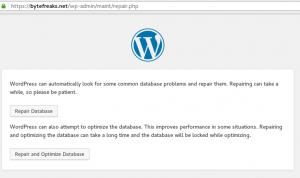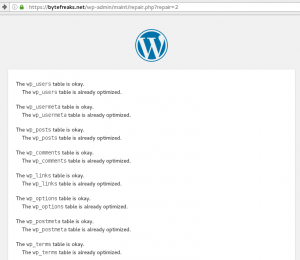Easy way to repair and optimize core WordPress MySql DataBase Tables
To manually repair and optimize the core WordPress tables of your MySql (or MariaDB) database:
A) edit your wp-config.php and add
define('WP_ALLOW_REPAIR', true);
right before the line
/* That's all, stop editing! Happy blogging. */
B) Visit the following link (and replace example.com with the domain or the IP of your site installation)
https://example.com/wp-admin/maint/repair.php
C) Press the Repair and Optimize Database button and wait for some time (depending on the size of the core tables of your installation)
D) Once the above step is done, remove or comment out (by adding a # at the beginning of the line) the line:
define('WP_ALLOW_REPAIR', true);
You need to do this step to to prevent this page (which could potentially take a lot of resources) from being used by unauthorized users.