Η τεμπελιά είναι η μητέρα όλων των κακών συνηθειών,
στην τελική όμως είναι μια μητέρα και πρέπει να τη σεβόμαστε.
Europe/Erasmus: Mobilise Yourself – Studying and Working in the EU – Logo Competition
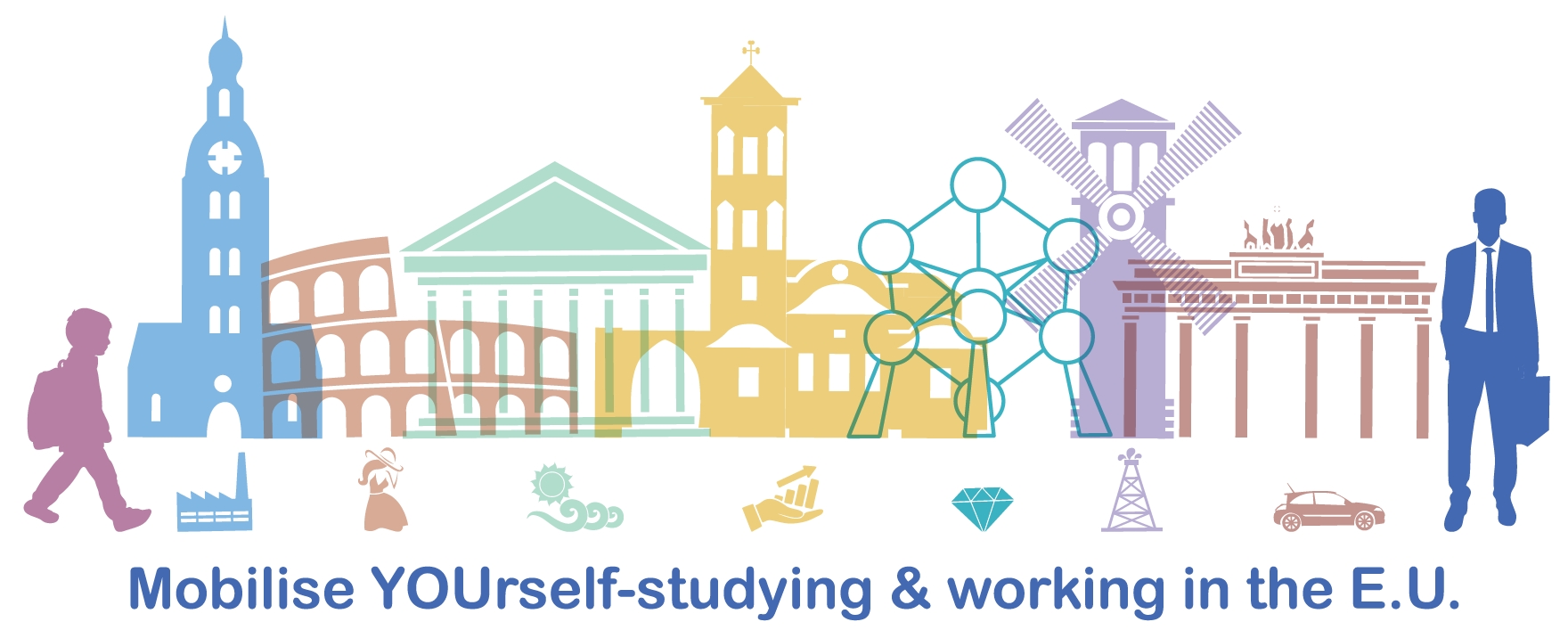


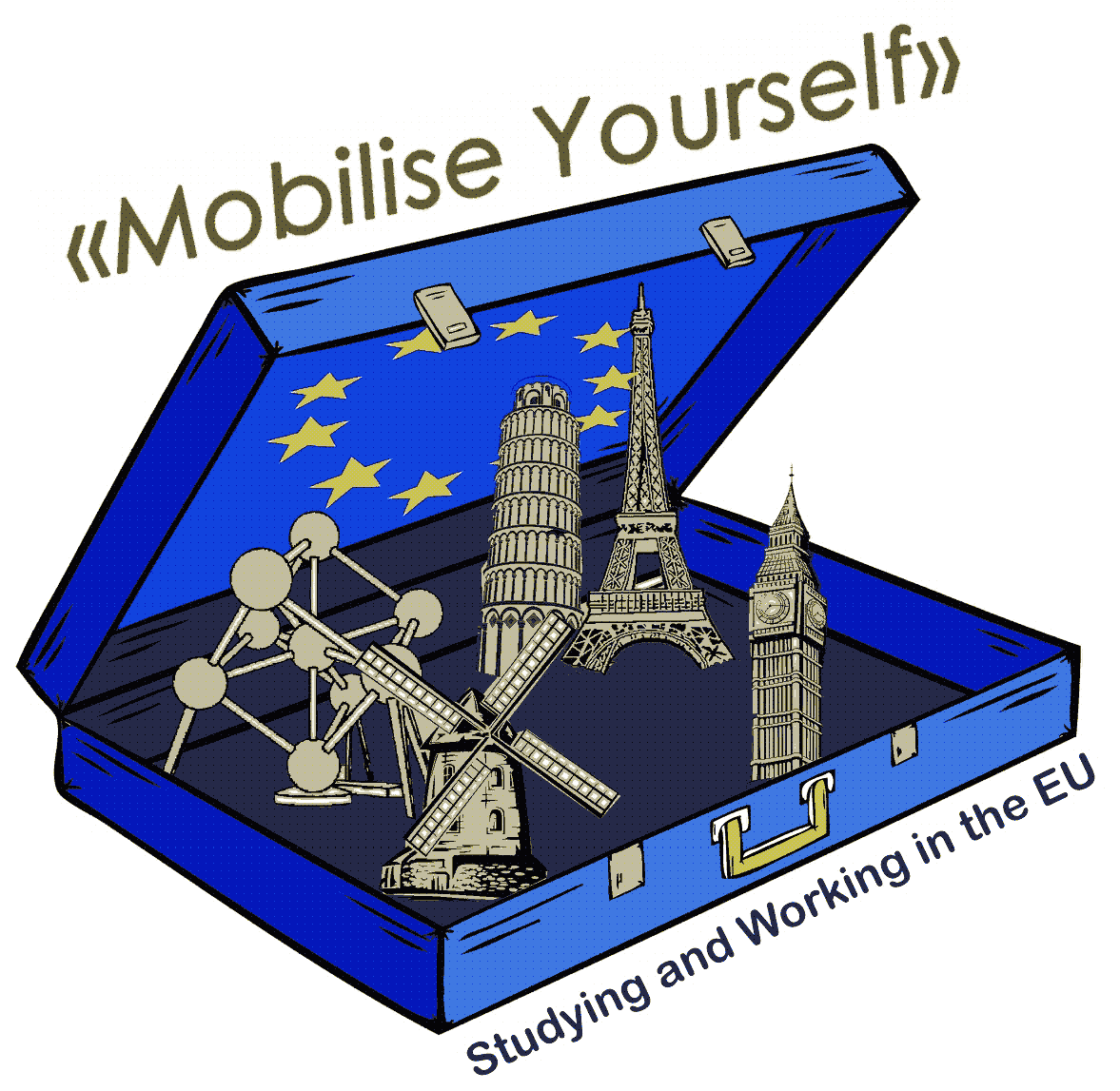

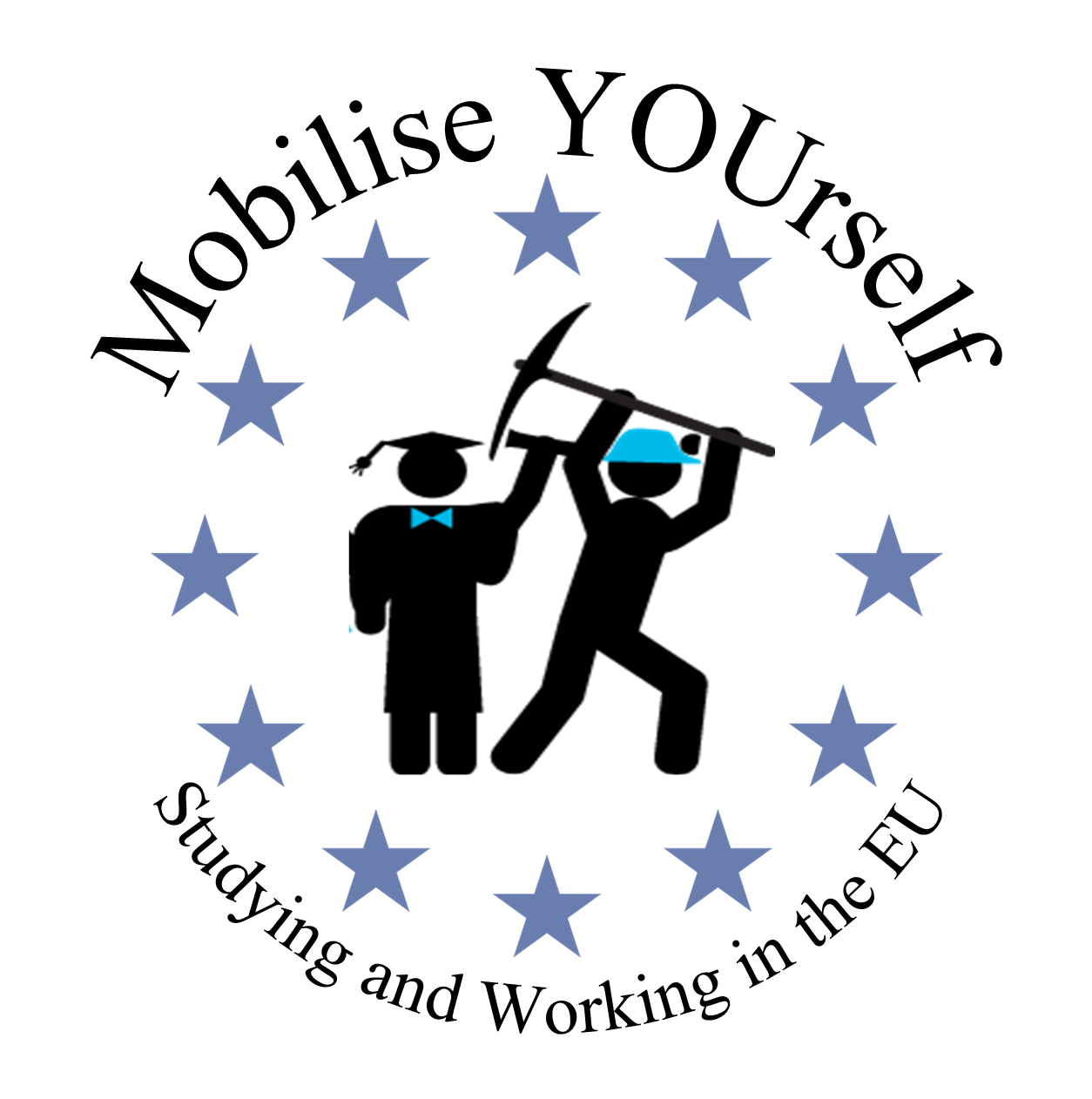
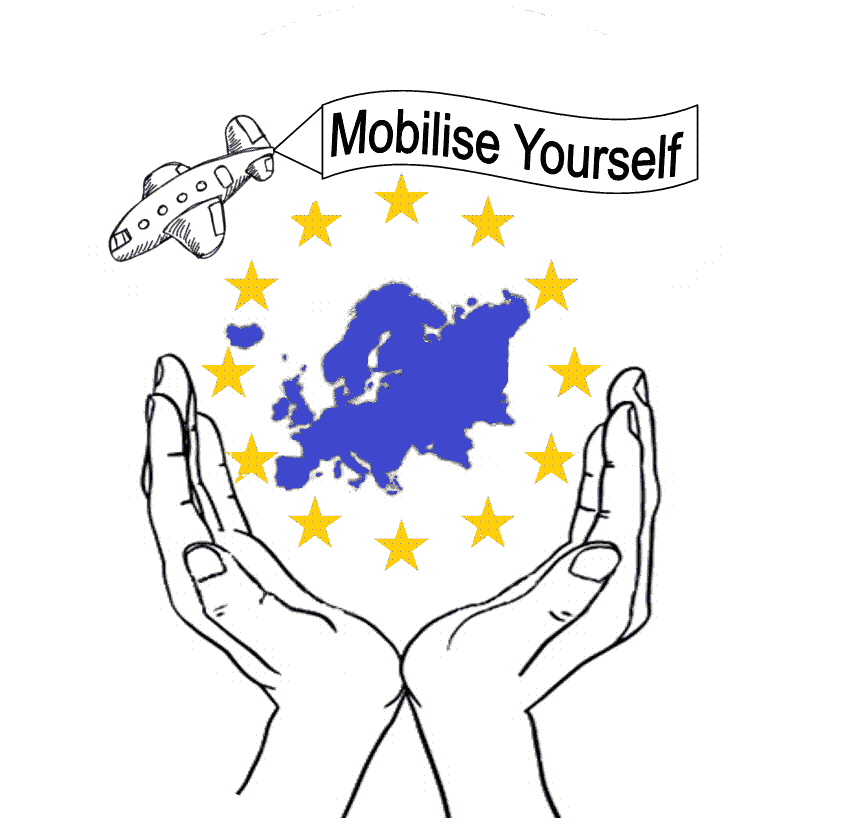
Total Voters: 6
On a project we were recently working on, some legacy C code was producing a (void*) voidBuffer accompanied by its size.
The rest of the project was in C++ and we needed to convert the (void*) voidBuffer to a std::vector<unsigned char> vector.
To do so, we used the following code:
//First cast the (void *) voidBuffer to an (unsigned char *) to implicitly get the element size (1 Byte each) const unsigned char *charBuffer = (unsigned char *) voidBuffer; //Then we create the vector (named vectorBuffer) by copying the contents of charBuffer to the vector std::vector<unsigned char> vectorBuffer(charBuffer, charBuffer + length);
[download id=”4084″]
The following Java snippet removes all non-digit characters from a String.
Non-digit characters are any characters that are not in the following set [0, 1, 2, 3, 4 ,5 ,6 ,7 ,8, 9].
myString.replaceAll("\\D", "");
For a summary of regular-expression constructs and information on the character classes supported by Java pattern visit the following link.
The \\D pattern that we used in our code is a predefined character class for non-digit characters. It is equivalent to [^0-9]that negates the predefined character class for digit characters [0-9].