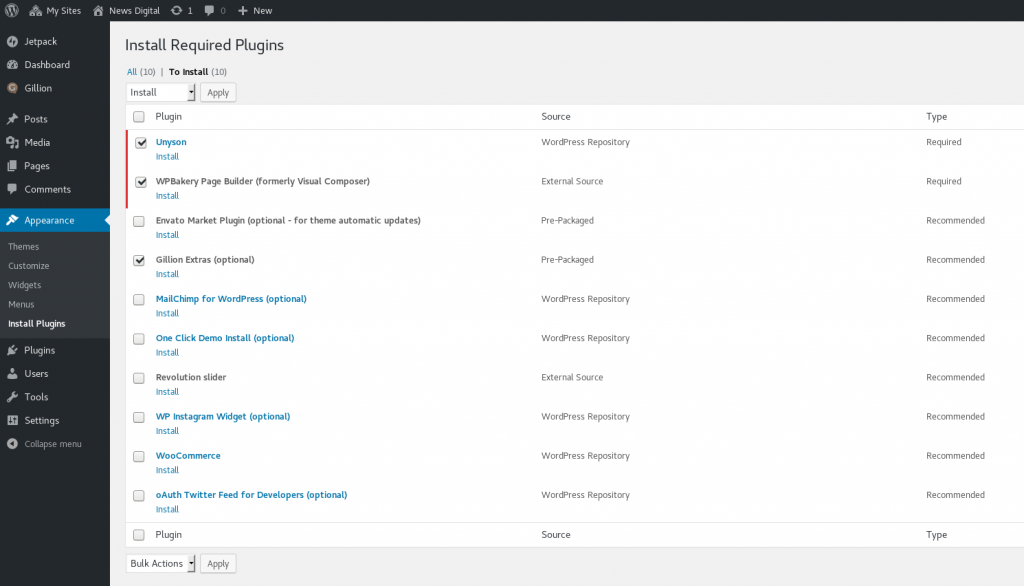MTN Cyprus – Get SIM Card IMSI and MSISDN using USSD codes
Because of reasons we wanted to find the IMSI of a SIM card and the MSISDN of its connection on a phone we had in our hands.
We did not wish to install additional applications on that phone to get this information so we had to find an alternative method in getting the IMSI and the MSISDN.
Luckily for us there was a way using the USSD codes that were provided by MTN Cyprus.
Using the dialer (phone application) of our phone we typed the following two commands (one at a time) and then pressed the call (green) button.
To get the MSISDN we called:
*1#
To get the IMSI we called:
*888#
After each call a popup message would appear from the provider (MTN) showing us the information asked.
References
Unstructured Supplementary Service Data (USSD), sometimes referred to as “Quick Codes” or “Feature codes”, is a communications protocol used by GSM cellular telephones to communicate with the mobile network operator’s computers. USSD can be used for WAP browsing, prepaid callback service, mobile-money services, location-based content services, menu-based information services, and as part of configuring the phone on the network.
From: https://en.wikipedia.org/wiki/Unstructured_Supplementary_Service_Data
MSISDN is a number uniquely identifying a subscription in a GSM or a UMTS mobile network. Simply put, it is the mapping of the telephone number to the SIM card in a mobile/cellular phone. This abbreviation has a several interpretations, the most common one being “Mobile Station International Subscriber Directory Number”.
The International Mobile Subscriber Identity or IMSI is used to identify the user of a cellular network and is a unique identification associated with all cellular networks. It is stored as a 64 bit field and is sent by the phone to the network. It is also used for acquiring other details of the mobile in the home location register (HLR) or as locally copied in the visitor location register. To prevent eavesdroppers identifying and tracking the subscriber on the radio interface, the IMSI is sent as rarely as possible and a randomly generated TMSI is sent instead.
From: https://en.wikipedia.org/wiki/International_mobile_subscriber_identity