mysqldump: Got error: 1044: Access denied for user ‘username’@’ip’ to database ‘db’ when doing LOCK TABLES
When trying to issue the command
mysqldump -h "mysql.example.com" -u "username" -p"password" db table_A table_B
to get the MySQL dump for two tables (table_A and table_B), you will get the error
mysqldump: Got error: 1044: Access denied for user 'username'@'ip' to database 'db' when doing LOCK TABLES
when your account does not have the ‘LOCK TABLES’ right.
The ‘LOCK TABLES’ right gives you access to the command LOCK that can be used to emulate transactions or to get more speed when updating tables by preventing other sessions from modifying the locked tables.
To mitigate the problem, use the --single-transaction option as follows
mysqldump -h "mysql.example.com" -u "username" -p"password" --single-transaction db table_A table_B
Documentation:
· --single-transaction This option sets the transaction isolation mode to REPEATABLE READ and sends a START TRANSACTION SQL statement to the server before dumping data. It is useful only with transactional tables such as InnoDB, because then it dumps the consistent state of the database at the time when START TRANSACTION was issued without blocking any applications. When using this option, you should keep in mind that only InnoDB tables are dumped in a consistent state. For example, any MyISAM or MEMORY tables dumped while using this option may still change state. While a --single-transaction dump is in process, to ensure a valid dump file (correct table contents and binary log coordinates), no other connection should use the following statements: ALTER TABLE, CREATE TABLE, DROP TABLE, RENAME TABLE, TRUNCATE TABLE. A consistent read is not isolated from those statements, so use of them on a table to be dumped can cause the SELECT that is performed by mysqldump to retrieve the table contents to obtain incorrect contents or fail. The --single-transaction option and the --lock-tables option are mutually exclusive because LOCK TABLES causes any pending transactions to be committed implicitly. This option is not supported for MySQL Cluster tables; the results cannot be guaranteed to be consistent due to the fact that the NDBCLUSTER storage engine supports only the READ_COMMITTED transaction isolation level. You should always use NDB backup and restore instead. To dump large tables, combine the --single-transaction option with the --quick option.

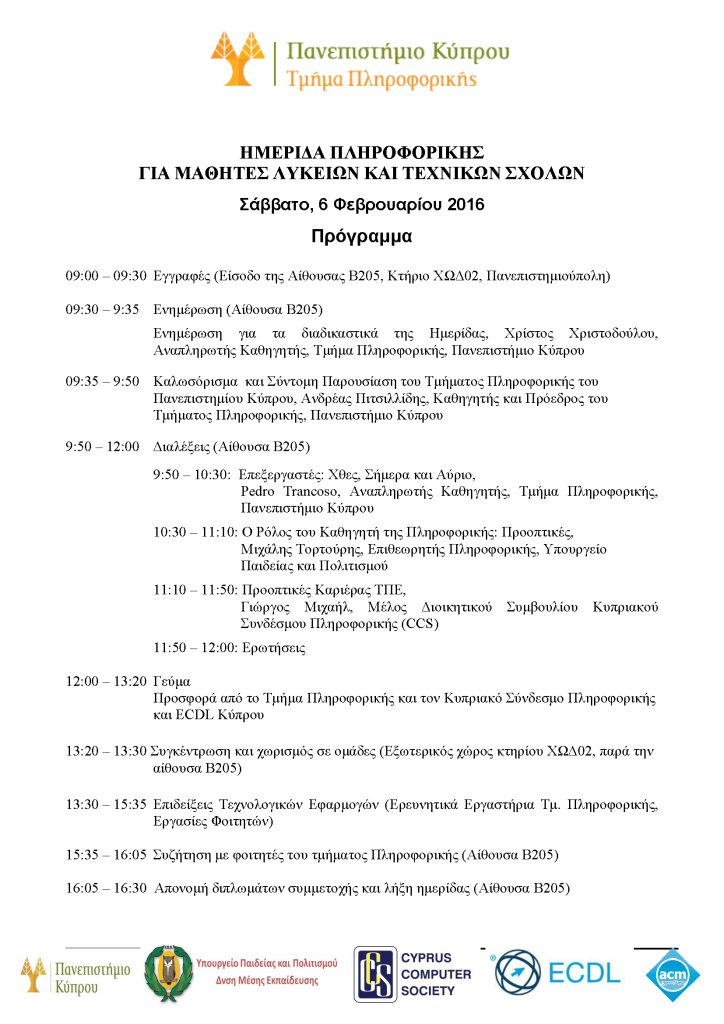
![[GitLab.com] Private Token](http://bytefreaks.net/wp-content/uploads/2016/02/GitLab.com-Private-Token-1024x199.png)

