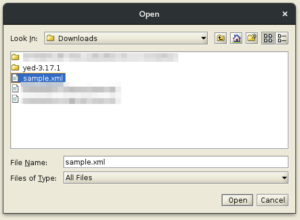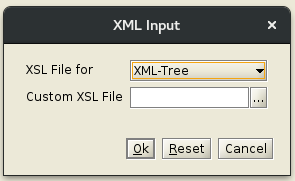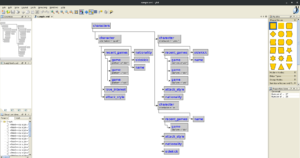To create a graph out of an XML file, we used the yEd graph editor.
yEd is a desktop application that can be used to generate diagrams. It is free of charge (not FOSS) and runs on all major platforms: Windows, Unix/Linux, and Mac OS X.
For the following demo we used the latest release for GNU/Linux that was available at the time (yEd-3.17.1).
Usage Example
- Download
yEd - Extract it
- Navigate into the generated folder (e.g. if you used the attached version then the folder will be
yed-3.17.1) - Start the application using a
JRE. In our case the command to start it was:java -jar yed.jar - Click on the
Openoption (or go toFile > Open...)

- Navigate to the XML file that you want to graph and click
Open

- In the pop-up window for the drop-down named
XSL File forthen select the optionXML-Treeand clickOk

- By now you should have your graph available to view/edit/export

This post is also available in: Αγγλικα