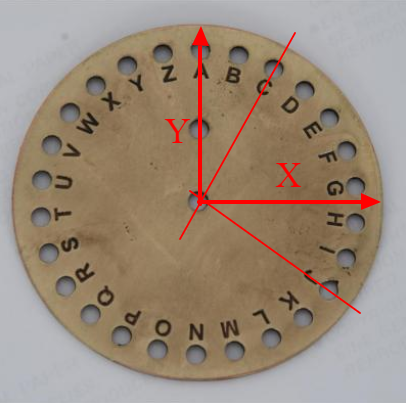Recently, we made some time-lapses with our GoPro camera which was not used for some time and discharged. Due to that, the date and time configuration of the camera was wrong and the resulting video files had wrong metadata information in their EXIF.
To update the dates in the produced video files we used the exiftool that is shipped in the perl-Image-ExifTool package. We use Fedora, so we used dnf to install the application with all needed dependencies as follows:
sudo dnf install -y perl-Image-ExifTool;
After installing exiftool, we used the following commands to change the dates and times of the video named GOPR6426 (and its preview / thumbnail video):
$ mydate='2018:02:23 15:20:00'; $ exiftool "-AllDates=$mydate" "-TrackCreateDate=$mydate" "-TrackModifyDate=$mydate" "-MediaCreateDate=$mydate" "-MediaModifyDate=$mydate" -overwrite_original GOPR4626.*;
Notes:
- You need extra disk space to update the file as it creates a copy of it even if you overwrite the original
- We used the wildcard character
*in our command to make sure we update not only the main video but also the preview / thumbnail videos thatGoProproduces. - If you skip
-overwrite_original, then a new file will be created - We had to update several date fields in order to be sure that we covered all of them that were visible in the
EXIFdata of the media
This post is also available in: Greek