The key that permits the majority of third-party tracking on mobile devices is the ad identifier, also known as “IDFA” on iOS or “AAID” on Android. Disabling it will reduce the quantity of your personal data that is available for sale and make it much more difficult for advertisers and data brokers to monitor and profile you.
Here’s how you may immediately deny trackers access to your ad ID using Android:
With the introduction of Android 12, Google started enabling consumers to permanently erase their ad IDs. You can launch the Settings app on a device with this feature enabled and go to Privacy > Ads. On the following page, touch “Delete advertising ID” once more for confirmation. Any app on your phone won’t be able to access it again after doing this.
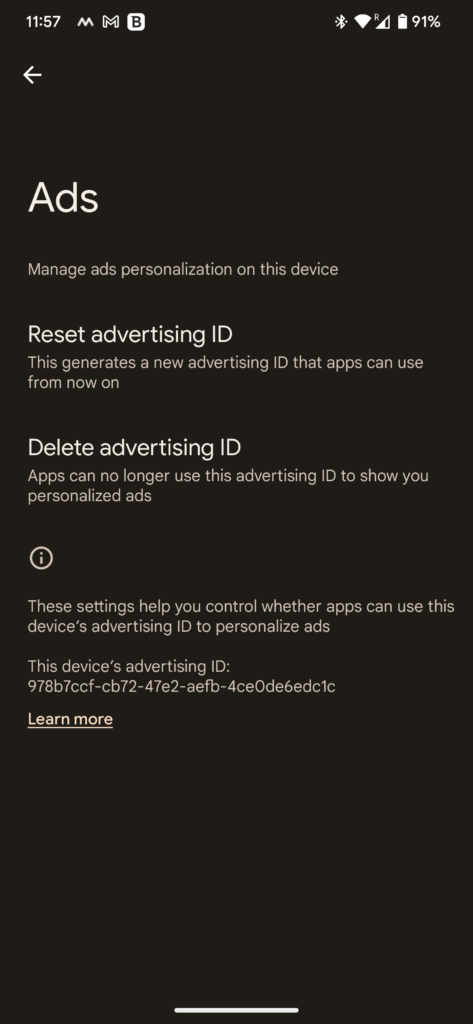
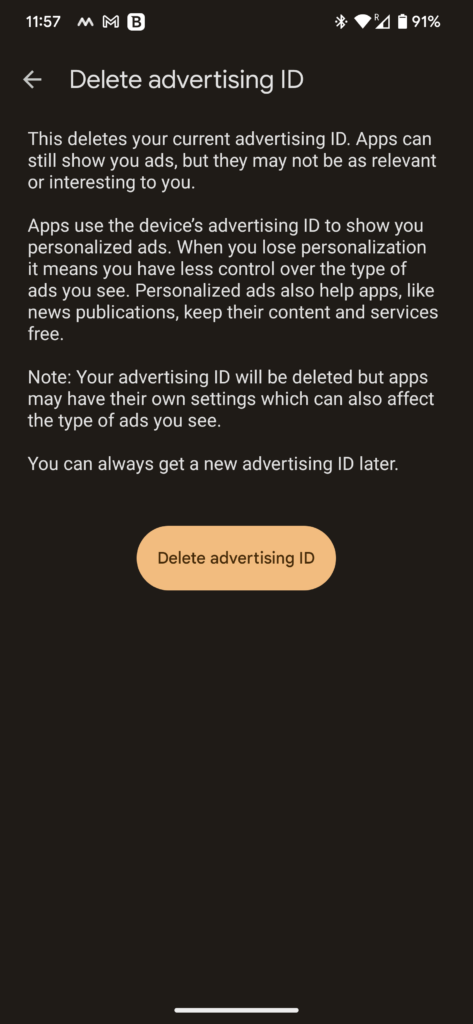
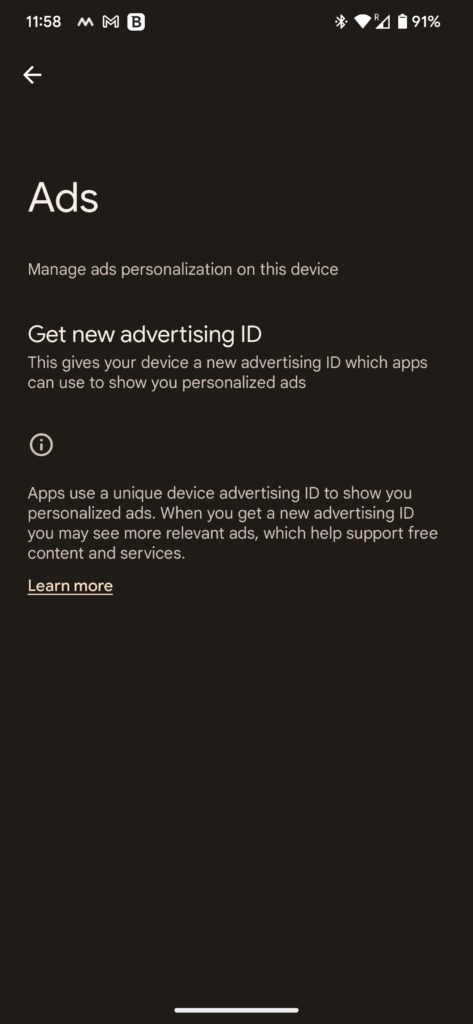
This post is also available in: Greek
